What is the best way to create oldschool glowing text terminal effect?
Hello, Community.
The desired effect (glowing text over dark canvas) is demonstrated on the picture below (credits to its author, swordfish):
I am trying to achieve that using text mesh pro, but my results are quite unsatisfying. Glowing effect itself looks pretty weird, but I am not yet familiar with text mesh pro so maybe I am doing something wrong.
Here are my questions:
What is the best way to create such effects in Unity?
Is text mesh pro suitable for this purpose or I need to use something a bit more advanced like shaders? If so, how would you go about that?
Post this on forum. $$anonymous$$ore people will help you.
And yes, Text mesh pro can do this easily.
You just have to made a new material for this text shader. With glow effect and extra pad(for heavy looking text). And find a perfect text font for this.
Answer by eses · Aug 11, 2018 at 06:52 PM
Hi @ResterD - You might be better off using screen effects / shaders - let text be sharp text, just adjust it's brightness, then add Unity's post processing stack to your scene; then use it's glow/bloom effect. Afterall, this is not font effect you are looking for, but a screen / camera effect. Edit - older version can be found in Unity Asset Store: https://assetstore.unity.com/packages/essentials/post-processing-stack-83912 You can also find/install it from Package Manager window of Unity 2018.x.
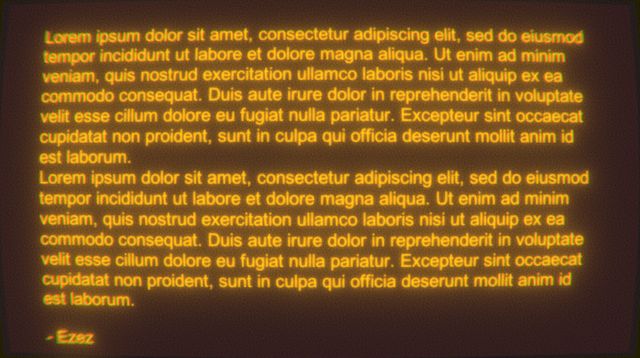
Your answer