- Home /
InvokeRepeating not executing - recently updated unity
Hi, i recently updated unity from about 3.2 to 3.4 and I just started working on a game i had taken a break from. alot of stuff is broken now. anyway one problem i am having is my ship(player) is not firing bullets.
please note: this and all my code worked perfectly fine when i took a break 3 months ago
through the use of monodevelop debugging and debug.log's i have tracked the problem to
InvokeRepeating("spawnBullet", firstShotDelay, fireRate);
when this function is executed this class is supposed to repeat
void spawnBullet() {
Instantiate(bullet,transform.position,transform.rotation);
}
however through debugging i have concluded that InvokeRepeating is either being executed and not working, or is being skipped over, however through breakpoints i have watched it execute and do nothing.
MY QUESTION: if anyone knows why i am having these problems please help me out. why is InvokeRepeating not working? what did unity update do to my game?
here is the code for spawning a bullet in my game which i am having this problem, i have some comments in please ask any questions if it is confusing:
using UnityEngine;
using System.Collections;
public class bulletspawner : MonoBehaviour {
public GameObject bullet;
public GameObject spreadShotBullet;
public GameObject rapidFireBullet;
public float firstShotDelay = 0.02f;
public float fireRate = 0.2f;
public float rapidFireRate = 0.1f;
public bool isSpreadShot = false;
private bool spreadShotEnabled = false;
private bool rapidFireEnabled = false;
private bool needsUpdate = false;
public static bool rapidFire = false;
public static bool spreadShot = false;
//spawns a bullet at the ships position and rotation
void spawnBullet() {
Instantiate(bullet,transform.position,transform.rotation);
}
void spawnSpreadBullet() {
Instantiate(spreadShotBullet,transform.position,transform.rotation);
}
void spawnRapidFireBullet() {
Instantiate(rapidFireBullet,transform.position,transform.rotation);
}
void spawnTheBullets ()
{
//this repeats spawning the bullet at a firerate in seconds
if (!isSpreadShot && !spreadShotEnabled && !rapidFireEnabled)
{
InvokeRepeating("spawnBullet", firstShotDelay, fireRate);
}
else
{
//Debug.Log("ss:" + spreadShotEnabled + " rf:" + rapidFireEnabled);
if (spreadShotEnabled && !rapidFireEnabled)
{
InvokeRepeating("spawnSpreadBullet", firstShotDelay, fireRate);
}
else
{
CancelInvoke("spawnSpreadBullet");
}
if (rapidFireEnabled && !isSpreadShot && !spreadShotEnabled)
{
InvokeRepeating("spawnRapidFireBullet", firstShotDelay, rapidFireRate);
}
else
{
CancelInvoke("spawnRapidFireBullet");
}
}
}
void stopSpawning()
{
CancelInvoke("spawnBullet");
CancelInvoke("spawnSpreadBullet");
CancelInvoke("spawnRapidFireBullet");
}
void Awake (){
spreadShotEnabled = false;
rapidFireEnabled = false;
rapidFire = false;
spreadShot = false;
if (globalController.overide)
{
fireRate = globalController.gnormalFireRate;
rapidFireRate = globalController.grapidFireRate;
}
}
// Update is called once per frame
void Update () {
if (rapidFireEnabled != rapidFire || spreadShotEnabled != spreadShot)
{
stopSpawning();
needsUpdate = true;
}
rapidFireEnabled = rapidFire;
spreadShotEnabled = spreadShot;
if (needsUpdate && Input.GetButton("Fire1"))
{
needsUpdate = false;
spawnTheBullets();
}
//spreadShotEnabled = shipcontrols.globeSpreadShotEnabled;
//Debug.Log(spreadShotEnabled);
//the frame the fire1 input is pressed it starts a repeating function
//note: that if this is not done multiple instances of a bullet repeatedly spawning will occur.
// as the repeating will be invoked every frame.
if(Input.GetButtonDown("Fire1")){
spawnTheBullets();
}
//the frame the button is released the repeated spawning of the bullet is stopped
if(Input.GetButtonUp("Fire1")){
stopSpawning();
}
}
}
Answer by Silencerx · Sep 23, 2011 at 12:47 PM
well seen as how no one knows the answer i may as well just tell you.
my time scale inadvertently got set to 0, stopping time, during the update process, so the code called on update was never happening, only on press events.
thats some super homosexual feces!!!
Your answer

Follow this Question
Related Questions
Convert InvokeRepeating into the Update method... 1 Answer
Using InvokeRepeating in the Update method? 2 Answers
Prefab Instantiation 1 Answer