- Home /
Avoid touch input when pressing the "Pause" button
The player moves whenever I touch the screen in my game. The issue is that when I press the "Pause" button, the player moves for as long as I hold down the button before releasing.
How can I make the touch input only count for a certain range of the screen? I have read about raycast but I've got no clue how to implement it in my game.
void Update() {
if (Input.GetMouseButton(0) && Time.timeScale != 0) {
rb.velocity = new Vector2(moveSpeed, moveSpeed);
transform.rotation = Quaternion.Euler(0, 0, -42);
} else {
rb.velocity = new Vector2(-moveSpeed, moveSpeed);
transform.rotation = Quaternion.Euler(0, 0, 42);
}
Thank you in advance!
Answer by bhavinbhai2707 · Dec 25, 2019 at 06:41 PM
There are 2 simple ways of doing it.
Set
Time.timeScale = 0;when you press the pause button. Doing that will freeze the game completely and no matter how much input you take the player won't move. SetTime.timeScale = 1to unpause the game.If you don't want the game to be freeze and just want player to stop taking input. I am assuming that you are using an UI Button for pause button. if yes, then use
EventSystem.current.IsPointerOverGameObject()to check if the mouse is over an UI element.
This code should work for you.
if (Input.GetMouseButton(0) && Time.timeScale != 0 && !EventSystem.current.IsPointerOverGameObject())
{
Debug.Log("Move your player!");
}
I already have Time.timeScale set the way it's supposed to be.
EventSystem.current.IsPointerOverGameObject()detects all gameObjects with boxColliders. How can I make it bypass all the other ones except the button?
@$$anonymous$$atdrox EventSystem.current.IsPointerOverGameObject() only works for UI. Do you have EventSystem in your hierarchy?
Check this Link for unity documentation of it!
I do have an EventSystem object. I've tried using a sprite and a quad but as soon as they have a box collider they apparently count as UI elements and I need to have those in my game.
I put a 2D box collider on my player and this happens when I have my mouse over it: https://gyazo.com/95b3b9f074a46f11741bd0b2ef80c879
Your answer

Follow this Question
Related Questions
Move horizontally on touch 0 Answers
Unity 2D Mobile Game Drawing Mechanic 0 Answers
Different animations on mobile 0 Answers
How to detect screen touching more frequently than fps. 1 Answer
Receiving UI/touch events while mobile soft keyboard is open 0 Answers