- Home /
Problems importing plane mesh from blender to unity
Hello guys, my friend give to me a hint, if the object is far away, you can just make the object as a plane mesh and draw it on photoshop using an alpha image.
So I made a feather with a simple mesh plane. When I import to unity, I can only see it only from one side, if I turn it 180 degrees, it disappears. I tried to recalculate the normals but nothing happened.
I saw that the normal vectors are going to the side that I can see the feather, I can't make the vector point to the 2 sides of the plane in the same time, so I can't use blender planes on unity? Thanks.
Could you try making 2 planes in Blender back to front with your feather image on both of them?
Thanks for the inspiration Zaffer, ins$$anonymous$$d of use 2 planes, I made a very very very thin cube and used the Project from View (bounds) to configure the UV mapping. Now it's fine on unity, also I can break the cube in some parts to make it curve like a feather or leaf.
Your answer