Text Mesh Pro UGUI blocked by 3d model
I put TMPUGUI on canvas as Screen Space - Overlay.
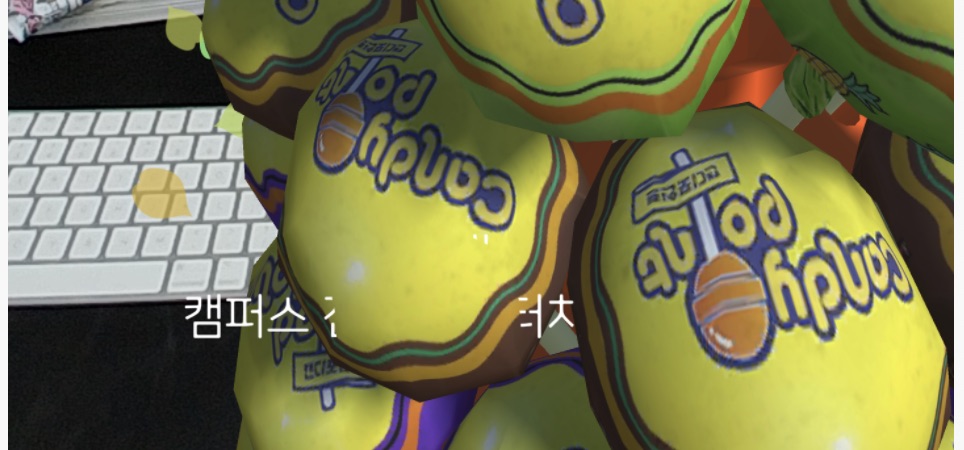 In my screenshot, The TMPUGUI text goes behind of the 3d model sphere. It was ok in Editor but when I run it on android phone the TMPUGUI text blocked by the close 3d Model object. model's object is default and render queue is 2000. Didn't change a specific thing.
In my screenshot, The TMPUGUI text goes behind of the 3d model sphere. It was ok in Editor but when I run it on android phone the TMPUGUI text blocked by the close 3d Model object. model's object is default and render queue is 2000. Didn't change a specific thing.
It seems TMP UGUI does not have any attribute to adjust sorting layer or render queue etcs. or does it have?
Anybody know solution for this?
Thanks.
Sincerely
Answer by Fuzzel_ · Jun 02, 2020 at 06:09 AM
I encountered the same problem. Works fine in Editor, but build on Android TMPUGUI text on an overlay canvas is drawn behind 3d models!
I found out what the problem was (at least for me). I regenerated by font asset to use SDF, but forgot to switch the fonts on some of my TextMeshPro's. These where the only ones with the problem. After I assigned the new font to all my components, they were properly rendered above my models again.
Thank you for your answer. I don't remember it perfectly but somewhat i resolved this by setting cameras as 2 for UIs / Objets.
also, sometimes i faced texts are blocked by images only in iOS so I set tmp's materials as TMP/Mobile/DistanceField[Overlay].
Your answer

Follow this Question
Related Questions
BEst way to access TMP_Dropdown's template from script 0 Answers
Missing sprites/textures? Magenta elements 0 Answers
Text won't properly update in Unity Bolt 1 Answer
What is the best way to create oldschool glowing text terminal effect? 1 Answer
TMP text that was changed from script is overridden by the one in editor 0 Answers