Question by
MilkCarton · Dec 08, 2019 at 11:04 AM ·
terrainheightmapheightmaps
World Machine to Unity 2018.4.10f1 Heightmap Import Issues
Hi,
I'm currently having some issues with my heightmap import into Unity. The entire world turns VERY jagged and I've tried to change my settings and tried to import with different bit order (Windows/Mac) and nothing changes. What am I doing wrong? I've provided some screenshots below to hopefully make it a bit more clear.
 Unity Output
Unity Output
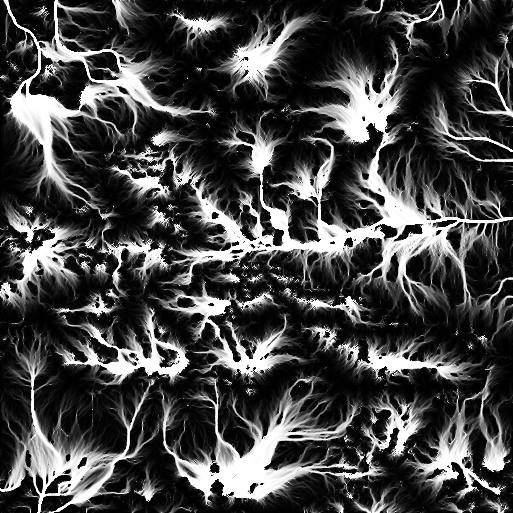 RAW input from World Machine (PNG provided for illustrative purposes, but am importing using r16)
RAW input from World Machine (PNG provided for illustrative purposes, but am importing using r16)
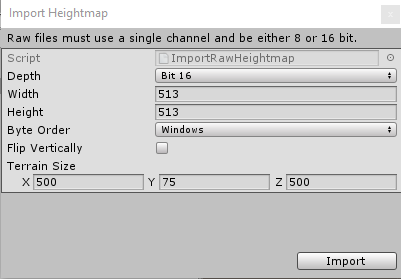 My import settings into Unity
My import settings into Unity
Any help would be greatly appreciated, thanks!
0f770e94421163132e9c50de662001f4.png
(479.8 kB)
2f11d1081df7dbfb3ce64cc1e7a09e1c.png
(12.1 kB)
Comment
Have you tried simply reducing the height of the terrain? The Y parameter on import, or Terrain Height after import.
Your answer