Sams Teach Yourself Spiky Heightmap
I am reading the book to learn how to use unity to create a game and I'm in the terrain chapter but when I try and import their heightmap it shows up spiky and no matter what height I put it to it doesn't work. The instructions read.
"3. Currently, the terrain width and length are set to 2000. Set these values both to 50."
So I did that.
"4. The import heightmap dialog will open. Leave all options as they appear and click import. Right about now, your terrain is looking strange. The problem is that when you set the length and width of your terrain to be more manageable, you left the height at 600. This is obviously too high for your current needs. This time, change the height value to 60"
Then i did that at it says it should look really smooth. 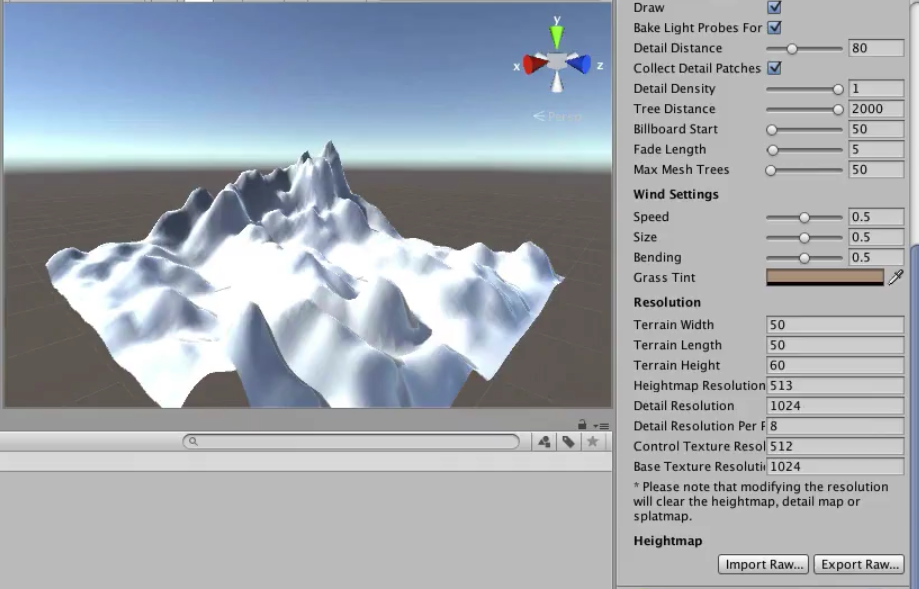
But what mine looks like is.
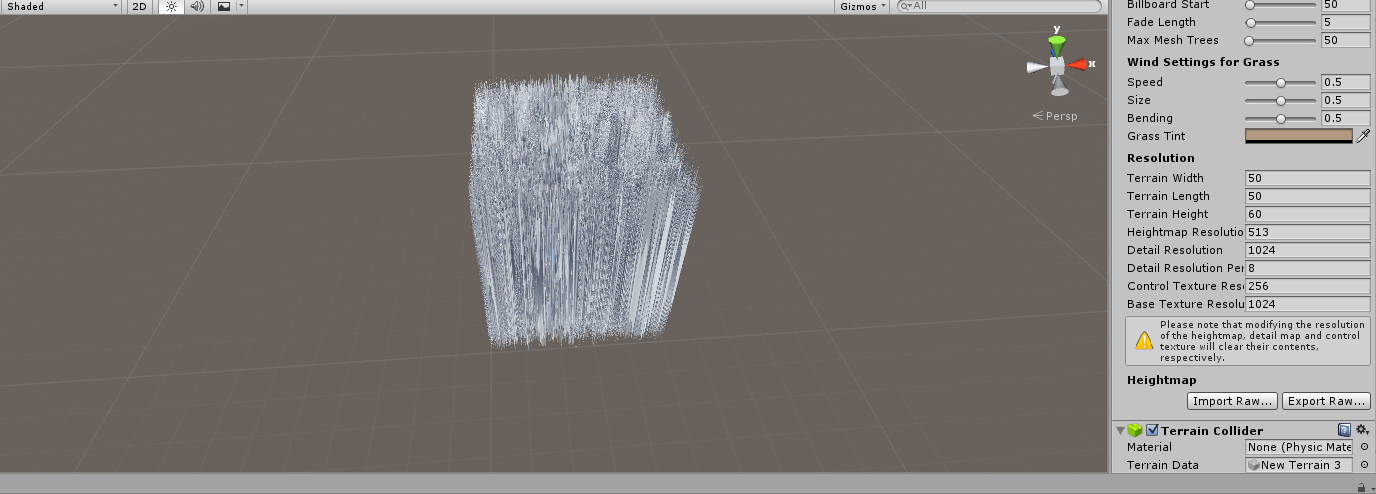
Your answer