Cannot Uninstall Unity Hub Due to Deleting Files,Uninstalling Unity Hub when files deleted
Okay, so my Unity editor wouldn't start up, either on it's own or from Unity Hub, and none of the project files could open it. I really wasn't sure what was going on with it. So I figured, I have no projects of any importance, I'll just remove everything Unity from my computer and reinstall it.
I am an idiot; I went ahead and just deleted the folders of Unity and Unity Hub from my program files. I didn't uninstall them proper. So if I go into my Apps & Features for Windows, the listing is still there, but when I click uninstall it says "Windows cannot find 'C:\Program Files\Unity Hub\Uninstall Unity Hub.exe'. Make sure you typed the name correctly, and then try again."
So I thought maybe I could just reinstall it, since all the files are technically gone anyways. I click on agree to the EULA or whatever it is, choose the file location, and click "install." The bar goes about 1/3 of the way up, and the note at the top of the window says "Installation Aborted" and "Setup was not completed successfully." I'm guessing it's because there's some errant file for Unity Hub that already exists, so it can't install the new one.
I'm stuck now. I can't properly uninstall so that I can reinstall, and I can't reinstall without uninstalling. My best guess as to how I could maybe fix it is to get my hands on a Uninstall_Unity_Hub.exe file, put it in a folder in program files, and have that do the uninstall proper. I have big doubts that'll work, but I can't test it because I can't find that file for download from searching.
Answer by harry199975 · Jun 11, 2020 at 05:47 AM
Had the same problem. When I tried to uninstall hub, it looked for hub's uninstall file and gave up when it failed. For some (perhaps somewhat stupid) reason, the windows settings' apps & features doesn't work, but the similar one in the control panel (programs & features) uninstalls it just fine. I'm on windows 10 and it worked for me, I hope it works for you too.
Answer by alexmurur · Aug 19, 2020 at 05:05 AM
If you are on Win10, use uninstall program from Control Panel. Worked for me.
Answer by Broddiccus · Jun 08, 2020 at 03:03 PM
was having this exact same issue, i managed to pull the files from a different computer, my computer was recognizing two different versions of Unity Hub, 2.2.3, and 2.3.0, and when i created a folder and ran the uninstaller like the original commenter theorized, it uninstalled the 2.2.3 version, however this for some reason won't work for the 2.3.0 version, and i technically still have the same issue, i was able to use that unity hub from another computer and just port it over to my drive however and run it as normal.
Answer by MrKacsa · Jul 05, 2021 at 08:30 PM
My solution was that I downloaded Unity Hub onto an External Drive (in my case I used a Flash Drive) and after having the software installed there I was able to run the uninstaller in Apps & Features.,My solution was that I downloaded Unity Hub onto an External Storage Device (in my case I used a Flash Drive) and after downloading the app there I was able to run the Uninstaller in Apps & Features.
Your answer

Follow this Question
Related Questions
Corrupted Unity Build in Unity Hub 3.0.0-beta.6. 0 Answers
How to, in Windows 10, uninstall Unity Web Player 1 Answer
Why uninstall a game made with Unity from the phone causes that phone to restart? 0 Answers
Disable Unity account on another machine 1 Answer
How to clean and uninstall Unity now? 0 Answers