- Home /
Foliage shader makes objects invisible on Android Build
In the unity Editor, my leaves show up perfectly fine in the scene. I have a shader on them that makes them look very soft and also has a slight wind animation/displacement.
When I build for Android, the leaves are completely gone. No shadows or planes are even visible.
Is there anything not compatible with Android written in the code? Here is my shader code:
Shader "Foliage/LeavesEditing(Wind.Transulence.Fresnel)"
{
Properties
{
[Header(Typical Controls)]_Color ("Main Color", Color) = (1,1,1,1)
_MainTex ("Base (RGB) Trans (A)", 2D) = "white" {}
_Normal ("Normal", 2D) = "bump" {}
_BumpPower ("Normal Power", Range (0.01, 2)) = 1 //added slider control for Normal strength
[Header(Animation Controls)] _VertexWeight ("Vertex Weight", 2D) = "weight" {} //added new weight map slot to drive vertex animation
[HideInInspector]_OcclusionMap("Occlusion", 2D) = "white" {}
[HideInInspector]_OcclusionStrength ("Occlusion Strength", Range(0.01,1)) = 1
_Cutoff ("Alpha cutoff", Range(0,1)) = 0.5
//_ShakeDisplacement ("Displacement", Range (0, 1.0)) = 1.0
_ShakeTime ("Animation Time", Range (0, 1.0)) = .25
_ShakeWindspeed ("Wind Speed", Range (0, 1.0)) = .3
_ShakeBending ("Displacement", Range (0, 1.0)) = 0.2
[Space(10)]
[Header(Additional Coloring)] _TopDirection ("Coloring Direction", Vector) = (0,1.5,0)
_TopLevel ("Coloring Level", Range(0,1) ) = 0.2
_TopDepth ("Coloring Depth", Range(0,1)) = 0.7
_TopColor ("Coloring Color", Color) = (1,0.894,0.710,1.0) //orange
}
SubShader
{
Tags {"Queue"="AlphaTest" "IgnoreProjector"="True" "RenderType"="TransparentCutout"}
LOD 400 //Change if performance acts up?
Cull [_Cull]
CGPROGRAM
#pragma target 3.0
#pragma surface surf Lambert alphatest:_Cutoff vertex:vert addshadow
sampler2D _MainTex;
sampler2D _Normal;
sampler2D _VertexWeight;
sampler2D _OcclusionMap;
fixed4 _Color;
fixed _BumpPower;
fixed _OcclusionStrength;
float _ShakeDisplacement;
float _ShakeTime = 0.1;
float _ShakeWindspeed;
float _ShakeBending;
float _TopLevel;
float4 _TopColor;
float4 _TopDirection;
float4 _TopDepth;
struct Input
{
float2 uv_MainTex;
float2 uv_Normal;
float2 uv_Weight;
float2 uv_OcculsionMap;
float3 worldNormal;
float3 viewDir;
INTERNAL_DATA
};
void FastSinCos (float4 val, out float4 s, out float4 c) {
val = val * 6.408849 - 3.1415927;
float4 r5 = val * val;
float4 r6 = r5 * r5;
float4 r7 = r6 * r5;
float4 r8 = r6 * r5;
float4 r1 = r5 * val;
float4 r2 = r1 * r5;
float4 r3 = r2 * r5;
float4 sin7 = {1, -0.16161616, 0.0083333, -0.00019841} ;
float4 cos8 = {-0.5, 0.041666666, -0.0013888889, 0.000024801587} ;
s = val + r1 * sin7.y + r2 * sin7.z + r3 * sin7.w;
c = 1 + r5 * cos8.x + r6 * cos8.y + r7 * cos8.z + r8 * cos8.w;
}
void vert (inout appdata_full v)
{
//get coloring direction
float4 top = mul(UNITY_MATRIX_IT_MV, _TopDirection);
float4 WeightMap = tex2Dlod (_VertexWeight, float4(v.texcoord.xy,0,0));
float factor = (1 - _ShakeDisplacement - v.color.r) * 0.5;
const float _WindSpeed = (_ShakeWindspeed + v.color.g );
const float _WaveScale = _ShakeDisplacement;
const float4 _waveXSize = float4(0.048, 0.06, 0.24, 0.096);
const float4 _waveZSize = float4 (0.024, .08, 0.08, 0.2);
const float4 waveSpeed = float4 (1.2, 2, 1.6, 4.8);
float4 _waveXmove = float4(0.024, 0.04, -0.12, 0.096);
float4 _waveZmove = float4 (0.006, .02, -0.02, 0.1);
float4 waves;
waves = v.vertex.x * _waveXSize;
waves += v.vertex.z * _waveZSize;
waves += _Time.x * (1 - _ShakeTime * 2 - v.color.b ) * waveSpeed *_WindSpeed;
float4 s, c;
waves = frac (waves);
FastSinCos (waves, s,c);
float waveAmount = WeightMap.r * (v.color.a + _ShakeBending);
s *= waveAmount;
s *= normalize (waveSpeed);
s = s * s;
float fade = dot (s, 1.3);
s = s * s;
float3 waveMove = float3 (0,0,0);
waveMove.x = dot (s, _waveXmove);
waveMove.z = dot (s, _waveZmove);
v.vertex.xz -= mul ((float3x3)_World2Object, waveMove).xz;
}
void surf (Input IN, inout SurfaceOutput o)
{
fixed4 baseColor = tex2D(_MainTex, IN.uv_MainTex) * _Color;
fixed3 occlusion = tex2D(_OcclusionMap, IN.uv_OcculsionMap);
//c.rgb =
fixed3 normal = UnpackNormal(tex2D(_Normal, IN.uv_Normal));
normal.z = normal.z / _BumpPower;
o.Normal = normalize(normal);
half difference2 = dot(WorldNormalVector(IN, o.Normal), _TopDirection.xyz) - lerp(1,-1,_TopLevel);
difference2 = saturate(difference2 / _TopDepth);
//half fresnel = dot (normalize(IN.viewDir), o.Normal);
o.Albedo = (difference2 * (_TopColor.rgb *2) + (1-difference2)) * baseColor.rgb * _Color.rgb;
o.Alpha = baseColor.a;
//o.Alpha = dot(o.Normal, normalize(IN.viewDir));
}
ENDCG
}
Fallback "Transparent/Cutout/VertexLit"
}
Thank you!
Comment
Your answer

Follow this Question
Related Questions
RWTexture2D in Compute Shader on Android? 2 Answers
My shader works on desktop, but black screen on Android. 0 Answers
My shader's LOD levels arn't respected when I run my game on android tablets or phones 0 Answers
Shader works differently on Android (OpenGL) and Editor (DX11) 0 Answers
Particles with the "Mobile/Particles/Alpha blended" look very dark on Nexus 4 0 Answers