- Home /
Unable to connect profiler to WebGL
I've ported a game to WebGL, and when the character attacks I've noticed a brief lockup (~10-15 frames). I wanted to check the profiler to try and find the issue, but I'm unable to get the build to connect to the profiler. I've checked Development Build and autoconnect profiler in the build settings, but when running the game I don't see the profiler appear in the active profiler dropdown. I've also tried running the game on a local web server and entering the IP, but I get the error: "Failed to connect to player IP: 127.0.0.1".
Is there something I'm missing? Any help would much appreciated.
Answer by prestonmatterport · Nov 30, 2016 at 07:37 AM
Solved it. The "Active Profiler" dropdown has no effect on a WebGL player. Your only hope is to get the "Autoconnect Profiler" to work.
Unfortunately, the port that is used varies between 54998 and 55511, but is also hard-coded into the WebGL build. :(
What this means is that you have to be sure not to close or restart the Unity Editor between the time you make the build, and the time you run it with the profiler.
If the Unity Editor crashes, that sucks, because you probably have to make a new build. :(
Also, when you check "Development Build" and "Autoconnect Profiler", your game may run out of memory. You have to beef up "TOTAL_MEMORY" in index.html.
Answer by Schubkraft · May 29, 2015 at 09:10 AM
There is currently a bug on Windows. It will be fixed for the upcoming 5.1 version.
Your answer

Follow this Question
Related Questions
Error building Unity project in WebGL 0 Answers
I get an error in Unity WebGL. 0 Answers
I get an error in Unity WebGL. 0 Answers
[WEBGL] PLAYER CONTINUES TO RUN AFTER WEBGL-CONTENT IS REMOVED FROM DOM 1 Answer
Can't export to webGL 2 Answers