- Home /
What is the best way to handle multiple assets you want to use in multiple projects
Say I want to make a project specifically for terrain building where i'll include gaia, vegetation studio and a bunch of graphics assets and be able to recreate this.
what's the best way to control this, make a project and duplicate it as needed ?
load all my assets then export the whole thing as a package ?
something else ?
Answer by DankillerCoStore · Dec 08, 2019 at 07:24 AM
in my experience, make folders of what the package will have, then, when u think it's finished, export it by right clicking it, and in the "Export package" option, Take it from the project, save and store it in a folder which says the kind of package it's have, for example "Packages/My Packages/Vegetation/Plenty of vegetation v1.1.unitypackage" in any windows folder, then when you thing it could be update, just import it, make the changes, export it again, and rename it whit the new version, and the older... you can just put them in a .RAR for storing them, if you don't want to delete them.
Answer by fct509 · Dec 08, 2019 at 04:13 AM
I've done something similar to this by using an AssetPackage. For a previous job, I created a few projects that shared quite a bit of code, along with a few assets to help other developers with using said code. Once I got the code into three different projects, I was able to get a really good idea of what items could be distilled into a framework. With this knowledge, I created a fourth project where I was able to clean up the shared code quite a bit. From the fourth project, I exported/created an AssetPackage that could be imported into new Unity Projects. I was also able to include some pre-fabs for common configurations that would save on setup time for new projects.
Answer by BunnyViking · Dec 08, 2019 at 05:38 AM
Cheers that seems sensible.
I was guessing marking my own packages would be the only real way to share art assets between projects to save me having Toledo LoDs and prefabs.
Your answer

Follow this Question
Related Questions
package test status: failed 0 Answers
Can you remove the default Asset Labels? 0 Answers
Is there a way or an asset for managing assets that make up a prefab? 0 Answers
In-Game Resource Management (How to?) 1 Answer
Can't move project between computer 2 Answers