Unity 5 SkyBox Ambient Lighting Problems (after Loading Level)
Same problem as in this thread, which remained unanswered: http://answers.unity3d.com/questions/922885/unity-5-skybox-lighting-bug.html
After reloading the active scene like this:
int sceneIndex = SceneManager.GetActiveScene().buildIndex;
SceneManager.LoadScene(sceneIndex);
all my objects turn black. The skybox ambient light wont work anymore, although I tried to change the Lighting settings during playing (Color and Gradient ambient lighting still work).
I reloaded the exact same scene.
This bug occurs in the UnityEditor only. When built, the level loads perfectly.
Answer by ZorbaTHut · Jan 08, 2017 at 06:33 PM
This appears to be the result of a Unity bug caused by loading a scene during a specific event (one report says that this occurs when loading in Awake(); I haven't tested it.) There's a pretty simple workaround; call DynamicGI.UpdateEnvironment(); explicitly. It'll tell Unity to update lighting settings.
Probably want to do this exactly once, right before the load screen goes away.
Your answer

Follow this Question
Related Questions
DisplayDialog can only be called from the main thread 0 Answers
camera movement in game scane,camera movement inside game scene not working 0 Answers
can I Cutoff/Blackscreen part of the unity camera screen? 0 Answers
Unity Ads not showing in editor (dummy ad placement is not showing too) as well as in the build. 2 Answers
How can I edit materials on the model I brought from Sketch-up?,Hi, 1 Answer