- Home /
Materials: unlit transparent texture vs standard shader's albedo texture
I'm trying to make my game look as close to what the artist game me as possible. Yet somehow I cannot interchangeable use either unlit transparent shader and the standard shader. Only using the standard one gives me the effects I'm looking for, but the color is slightly tinted.
Why does this happen and how can I get the standard shader look closer to the original texture?
Example 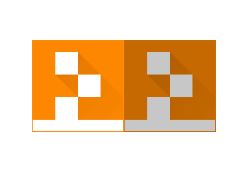
Materials 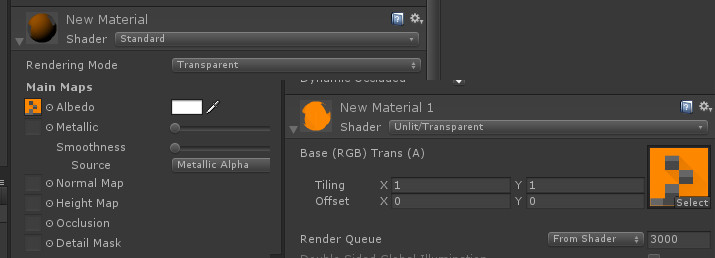
P.S. My global environment lighting's ambient color is 100% white.
Your answer

Follow this Question
Related Questions
How to create a shader that makes the texture look far away? 0 Answers
alpha mask on a 0 Answers
Changing HDRP Material's Texture At Runtime Not Working? 2 Answers
How to apply a color to the second texture in this shader? 1 Answer
How can I have a transparent ring around a transparent planet? 0 Answers