How to make Input Field with middle text align?
Hello! I have a Text component with text align set to "center" and "middle". And i have an Input Field component attached to the same gameobject. But Input Field reports, that "uning non upper alignment with input is unsupported", and in play mode it paints the carret higher than text, like if the text align was set to "left" and "top". How can i use Input Field with "non upper" text alignment?
Answer by ibx00 · Mar 12, 2020 at 10:49 AM
When you create an input field, it has two children. Placeholder and Text. All you need to do is to go to the text object and in the text component of the Text and select alignment as the centre in the paragraph section. By default, the alignments are left and top. Change it to center.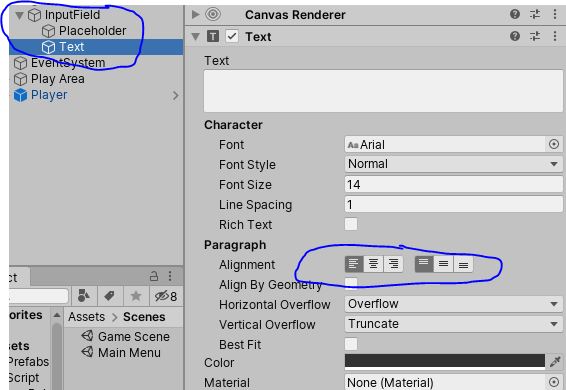
Answer by FortisVenaliter · Oct 07, 2015 at 09:05 PM
Basically, with the default input field, you can't.
You'll have to build your own script that mimics the InputField component but can handle the additional functionality.
Your answer