- Home /
Bullet in editor does not behave the same in build.
Hello! This is going to be my first question so leave responses telling me how I can improve it.
I am trying to make a clone of the game RotMG (Realm of the Mad God) and I am starting to work on multiplayer. However, I encountered a weird bug that I came here to solve. I have implemented shooting and equipment, however, there seems to be a problem with either unity or my code. I have a basic projectile class:
using System.Collections;
using System.Collections.Generic;
using UnityEngine;
public class Projectile : MonoBehaviour
{
public bool ShotByPlayer;
public int Damage;
public float LifeSpan;
public bool IsBase;
public bool KilledItself = false;
public int ShooterID;
// Start is called before the first frame update
void Start()
{
}
// Update is called once per frame
void FixedUpdate()
{
}
public void SetSprite(Sprite newSprite) {
gameObject.GetComponent<SpriteRenderer>().sprite = newSprite;
}
void OnTriggerEnter2D(Collider2D OtherCollider) {
if(OtherCollider.gameObject.GetInstanceID() == ShooterID) {
return;
}
GameObject EventManagerHost = GameObject.FindGameObjectsWithTag("EventManagerHost")[0];
EventManagerHost.GetComponent<EventManager>().ProjectileHit(gameObject, OtherCollider.gameObject);
if(IsBase == false)
Destroy(gameObject);
}
}
And it seems to work. Everytime a player clicks the following method is called
public void CreateBullet(Vector2 Position, Vector2 Velocity, int Damage, Sprite sprite, bool ShotByPlayer, Vector2 Size, float Range, int Id, Quaternion Rotation) {
GameObject Bullet = Instantiate(GameObject.FindGameObjectsWithTag("BaseProjectile")[0]);
Bullet.tag = "Projectile";
Bullet.transform.position = Position;
Bullet.GetComponent<Rigidbody2D>().velocity = Velocity;
Bullet.GetComponent<Projectile>().ShotByPlayer = ShotByPlayer;
Bullet.GetComponent<Projectile>().SetSprite(sprite);
Bullet.GetComponent<SpriteRenderer>().size = Size;
Bullet.GetComponent<Projectile>().Damage = Damage;
Bullet.GetComponent<Projectile>().ShooterID = Id;
Bullet.GetComponent<Projectile>().IsBase = false;
Bullet.transform.rotation = Rotation;
Bullet.transform.SetParent(GameObject.FindGameObjectsWithTag("ProjectileContainer")[0].transform);
Destroy(Bullet, Range / 23);
}
So it sets the basic characteristics of a bullet: position, velocity, rotation, damage, sprite, size, and lifetime (Range)
And it seems to work fine in my editor, when I shoot it works fine and destroys itself after its lifetime is over. However, when I go to build my game and run it, it stops working (Kind of).
it still shoots and a bullet is created that looks fine and SOMETIMES destroys itself on time, however, oddly enough, only when I shoot forward, the bullet prematurely destroys itself and only when I shoot forward.
Can someone please explain why this is and how I can fix it?
Worth noting that the bullet has a rigid body (kinematic) and box collider 2d.
I know you don't want to hear this, but consider ObjectPooling, rather than just "raw instantiating". And to simplify it, add a timer on the pooled projectile to switch itself off.
I am pretty sure that is what I am doing. I have a gameObject called "BaseProjectile" and then I just copy it using instantiate and set its fields. Am I wrong in doing this?
I am pretty sure that is what I am doing. I have a gameObject called "BaseProjectile" and then I just copy it using instantiate and set its fields. Am I wrong in doing this?
Answer by UnityPlum · Apr 22, 2021 at 05:33 PM
So after A LOT of work, I managed to make a solution. To all of the game objects that I want bullets to interact with I added a BLANK script to it called "CanBeHit" with no code. Then, to my OnTriggerEnter2D method, I added this line of code.
if(Mathf.Round(transform.rotation[3] * 10) / 10 == 0.7 &&
Mathf.Round(transform.rotation[2] * 10) / 10 == 0.7 &&
OtherCollider.gameObject.GetComponent<CanBeHit>() == null) {
return;
}
This basically checks if I am shooting up and if I am, and the object that we collided with cannot be hit, then just return, and keep ongoing. Apparently, the issue is that whenever I shot upwards, there was some rogue collider in its way that caused it to prematurely get destroyed.
So I checked if the object that we hit and if it was a rogue collider and we are aiming upwards, flat out ignore it.
Still not sure why the rogue collider only affects bullet in build and not in editor though.
Your answer

Follow this Question
Related Questions
Distribute terrain in zones 3 Answers
Having trouble with Position X location on objects 0 Answers
Why is my admob banner ad not showing ?? 2 Answers
Unity on Centos 0 Answers
How to run DOTween tweens in succession? 0 Answers