- Home /
NPC walk animation
Hi! I'm new to Unity and 3D animation and am really confused about how to make a simple walking animation. I have an enemy npc, and I want it's legs to move when it walks towards the player. I've searched around on Youtube and tutorials, and feel rather overwhelmed and confused. So:
Do I have to animate it in my 3D editing software (I'm using Blender)? If so, is that a fairly easy thing to do?
If I can do it in Unity, how exactly do I go about doing it? Specifically, telling it where to bend the legs and that it actually needs to move them.
Thank you very much for your time.
Thank you very much guys (: That really helped simplify what I needed to learn to get it working, and with that I was able to get my enemy walking.
Answer by smallbit · Aug 13, 2014 at 03:07 AM
Animation is done in External Application like blender or 3d Max, not in unity. Making animation itself seems easy when you look at artist but can be a painful process if you don't have experience, and if you don't know well what are you doing. Making a good looking animation is another pickle. This is not something you will learn overnight. You need to know at least basics of modelling and rigging (assuming you have rigged model).
However mecanim allows you to re-target animation from another model to your own model. You can download Unity's project from asset store, and use their walking animation as shown in this video (Unity 4.0 - Mecanim Animation Tutorial download files are in the video description.
Answer by Meltdown · Aug 13, 2014 at 03:04 AM
You will need Blender to first create your 3D model, and then rig, then animate it.
I would suggest following as many blender tutorials as possible.
Once you have the model rigged and animated, you can them import it into Unity and look for a Unity tutorial on how to animate your models.
Once the model is imported, you will see all the animations, such as idle, walk etc. And in the Unity editor you can then set in the editor or script when to play which animation.
You might also want to look at the complete project tutorials on this page. http://unity3d.com/learn/resources/downloads
And you can see the models and how they are animated.
Answer by Nick4 · Aug 13, 2014 at 03:08 AM
You first have to build a skeleton model for your 3D character in a 3D modelling software and skin it. I believe this process is called rigging. Then you'd have to animate your character. After you're done, you can import your rigged character to Unity and control the animations you have also imported along with your rigged character (I am not entirely sure, animations could be imported seperately as well.) through Unity's mecanim animation controller. Yes it's a tough process but it pays off damn well. Here's something you might find useful if you have 3Ds Max.
Your answer