- Home /
The tile edges are blurred
Hi!, i've been having this problem for a while now: When i create a scene, it looks perfectly fine in the main editor: But the moment i hit "Play", the edges of the tiles start to look blurry or separated from each other.. How can i fix this? Thanks!
Example: 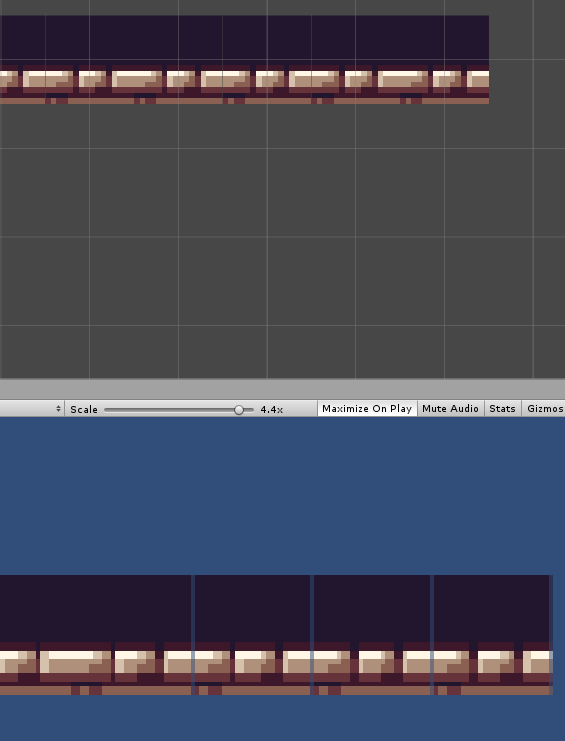
You can try to set the Cell Size to 0.99.Both X and Y. I just make it work.
Answer by EmmetOT · Jan 10, 2018 at 12:14 AM
Try setting your texture filter to point instead of bilinear (the default)
Answer by Michael_BCM · Jan 09, 2018 at 11:13 PM
You have the Scale slider in the Game view set all the way up to 4x. Turn it back down to 1x.
Answer by YuGuJian · Oct 03, 2018 at 08:17 AM
Hello,did you fixed this problem? I am following a tutorial and making my own level by tile map. But I meet the problem like this.And it since that the problem will appear in some sizes of the game window.
Answer by Madislol · Jan 16, 2021 at 12:37 PM
Hello! If anyone is still reading this problem, I found a solution, I don't know how good the fix is though, but it works.
 There is a slight gap between between two textures.
There is a slight gap between between two textures.
To fix this, disable MSAA on your camera settings.
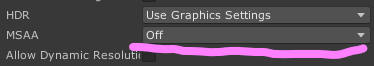
Your answer