- Home /
Play Animation on Button Press
I have a bit of a problem, im making a mobile touch pad, so when you use the touch pad the walk animation plays.. when your not touching it the idle animation plays, then I added a onGUI button to play attack when pressed but its not working because the other animations come in the way, I cant figure out how to fix it.. any help??
#pragma strict
@script RequireComponent( CharacterController )
// This script must be attached to a GameObject that has a CharacterController
var moveTouchPad : EasyMobileJoystick;
var jumpTouchPad : EasyMobileJoystick;
var forwardSpeed : float = 4;
var backwardSpeed : float = 4;
var jumpSpeed : float = 16;
var inAirMultiplier : float = 0.25; // Limiter for ground speed while jumping
var btnTexture : Texture;
var attack = true;
private var thisTransform : Transform;
private var character : CharacterController;
private var velocity : Vector3; // Used for continuing momentum while in air
private var canJump = true;
function Start()
{
// Cache component lookup at startup instead of doing this every frame
thisTransform = GetComponent( Transform );
character = GetComponent( CharacterController );
// Move the character to the correct start position in the level, if one exists
var spawn = GameObject.Find( "PlayerSpawn" );
if ( spawn )
thisTransform.position = spawn.transform.position;
}
function OnEndGame()
{
// Disable joystick when the game ends
moveTouchPad.Disable();
jumpTouchPad.Disable();
// Don't allow any more control changes when the game ends
this.enabled = false;
}
function Update()
{
var movement = Vector3.zero;
// Apply movement from move joystick\
//ATTACK BUTTONS
//
if ( moveTouchPad.position.x > 0 && attack == true)
transform.rotation = Quaternion.Euler(0,90,0);
animation.Play("walk");
if ( moveTouchPad.position.x < 0 && attack == true)
transform.rotation = Quaternion.Euler(0,-90,0);
animation.Play("walk");
if ( moveTouchPad.position.x == 0 && attack == true)
animation.Play("idle");
if ( moveTouchPad.position.x > 0 )
movement = Vector3.right * forwardSpeed * moveTouchPad.position.x;
else
movement = Vector3.right * backwardSpeed * moveTouchPad.position.x;
// Check for jump
if ( character.isGrounded )
{
var jump = false;
var touchPad = jumpTouchPad;
if ( !touchPad.IsFingerDown() )
canJump = true;
if ( canJump && touchPad.IsFingerDown() )
{
print("Jump pressed");
jump = true;
canJump = false;
}
if ( jump )
{
print("Jump Fired");
// Apply the current movement to launch velocity
velocity = character.velocity;
velocity.y = jumpSpeed;
}
}
else
{
// Apply gravity to our velocity to diminish it over time
velocity.y += Physics.gravity.y * Time.deltaTime;
// Adjust additional movement while in-air
movement.x *= inAirMultiplier;
// movement.z *= inAirMultiplier;
}
movement += velocity;
movement += Physics.gravity;
movement *= Time.deltaTime;
// Actually move the character
character.Move( movement );
if ( character.isGrounded )
// Remove any persistent velocity after landing
velocity = Vector3.zero;
}
function OnGUI() {
if (GUI.Button(Rect(10,10,50,50),btnTexture))
attack = false;
animation.Play("attack");
}
Answer by supernat · Jan 31, 2014 at 10:53 PM
You can play multiple animations and just blend to the attack animation, then blend it back out once the attack is complete. See Animation.Blend() for more information: http://docs.unity3d.com/Documentation/ScriptReference/Animation.Blend.html
See this page on how to use Play() properly with a layer and blending: http://docs.unity3d.com/Documentation/ScriptReference/Animation.Play.html
Additionally, you may want to use the built-in methods like CrossFade: http://docs.unity3d.com/Documentation/ScriptReference/Animation.CrossFade.html
In general, take an in-depth look at the Animation reference: http://docs.unity3d.com/Documentation/ScriptReference/Animation.html
The most likely problem you see right now is that your animation is set to play mode StopSameLayer.
Your answer