Question by
RecepYzc · Nov 26, 2019 at 09:34 AM ·
scripting problemshadershadersshader programming
Shader makes other objects transparent aswell,Shader Makes everything transparent
Hello Everyone,
I'm new to shaders and I'm making a game basically it cuts objects and puts above of one another but cuts makes object above transparent same aswell How can i fix it.
Here is the code I'm using
Shader "Custom/Stencil/Mask OneZLess" { SubShader { Tags { "RenderType"="Opaque" "Queue"="Geometry-1" } ColorMask 0 ZWrite off
Stencil
{
Ref 1
Comp always
Pass replace
}
Pass
{
Cull Back
ZTest Less
CGPROGRAM
#pragma vertex vert
#pragma fragment frag
struct appdata
{
float4 vertex : POSITION;
};
struct v2f
{
float4 pos : SV_POSITION;
};
v2f vert(appdata v)
{
v2f o;
o.pos = UnityObjectToClipPos(v.vertex);
return o;
}
half4 frag(v2f i) : COLOR
{
return half4(1,1,0,1);
}
ENDCG
}
}
}
Thanks,Hello Everyone I'm new to unity shader and I'm making a game which cuts objects and puts above one of another. I'm using this shader but everytime new object come to top of another one it makes everything transparent
here is the code I'm using
Shader "Custom/Stencil/Mask OneZLess" { SubShader { Tags { "RenderType"="Opaque" "Queue"="Geometry-1" } ColorMask 0 ZWrite off
Stencil
{
Ref 1
Comp always
Pass replace
}
Pass
{
Cull Back
ZTest Less
CGPROGRAM
#pragma vertex vert
#pragma fragment frag
struct appdata
{
float4 vertex : POSITION;
};
struct v2f
{
float4 pos : SV_POSITION;
};
v2f vert(appdata v)
{
v2f o;
o.pos = UnityObjectToClipPos(v.vertex);
return o;
}
half4 frag(v2f i) : COLOR
{
return half4(1,1,0,1);
}
ENDCG
}
}
}
Thank you
Comment
Your answer