- Home /
Using GL Studio video in Unity
My software guys are trying to figure out if it's possible to have video being generated by GL Studio (OpenGL) to display in game on a material.
In a nutshell, we have GL Studio creating videos for display units on the fly based on inputs from the user. We are trying to get that video that is being created to show up in game. Is there a way to grab that video that was being rendered in a window before and have a material display it in game instead?
Answer by DiSTI_Support · Jul 06, 2012 at 01:49 PM
To accomplish this you will need to make sure you are using the OpenGL renderer for Unity, all GL Studio content uses OpenGL for drawing. Just load the cockpit .dlls into your Unity application in the same way you load them in your Windows application. This may require developing a plug-in, since the GL Studio .dll needs to be loaded using C++. The trick in Unity will be using a RenderTexture object. This will allow you to draw the cockpit to a texture instead of the screen. That RenderTexture can be applied to geometry in your scene. Hopefully, this points you in the right direction, let me know if you have any more questions.
Yep that gives the software guys an idea where to start. Thanks for the help.
Answer by DiSTI_Support · Jun 27, 2012 at 03:43 PM
I am Ben, a Solutions Engineer at the DiSTI Corporation, and would gladly help you integrate your GL Studio content into Unity. If you would like to open a dialog with our support group you can email us directly at support@disti.com. We currently have many end users integrating our Open GL content into various scene graphs and would look forward to assisting you with your own integration. Once we work on your solution we will post the integration example here for future users to reference.
I wasn't sure I should publish your answer. It's not going to help other viewers, but $$anonymous$$onkey_of_Doom didn't filledin his email. Oh well, done is done.
Where do I fill in my email? I am subscribed to this question and received notification of the answer.
$$anonymous$$y bad, I didn't know that emails weren't visible for other people. You can show a website, but that's not very convenient to send messages ...
We still have not received any contact information. If you contact our support group (support@disti.com) we look forward to assisting you with your integration.
Thank you Disti Support, but I am looking for help finding the answer. I am looking for a push in the right direction. What I am not looking for is to pay a company for the solution.
Your answer