- Home /
The question is answered, right answer was accepted
Tree render distance.
Ok so i have a procedural mesh generator that actually renders really well! (Uses height maps). The problem is that i need to be able to make unity3D think that my custom modeled trees are terrain trees with out using terrain add tree. I can load the custom trees into the script and it works just fine but the trees view distance is only like 30-60 meters. My guess is that i will need to somehow convert them into unity3D trees so they will be able to be seen like in this picture i will post. (Picture has unity3D asset trees) If you understand and know the problem then please share! :) PS Sorry for my bad English.
"The problem is that i need to be able to make unity3D think that my custom modeled trees are terrain trees with out using terrain add tree. " - can't do that; if you want Terrain tree functions, they need to be Terrain trees.
"I can load the custom trees into the script and it works just fine but the trees view distance is only like 30-60 meters." - what script? what's setting the 30-60 meters, the Terrain Tree Distance slider?
"$$anonymous$$y guess is that i will need to somehow convert them into unity3D trees so they will be able to be seen" - if you want Terrain tree functionality, that's correct. 'Somehow' is documented in the Unity doc section about trees, please go review that.
@getyoure411 Ok so its a procedural mesh that creates a terrain on the go. So it takes terrain tree assets on the go and creates a terrain data. So with the default asset trees it renders the trees from far away like you can see in that picture. Now when i import my own trees this happens. [img]http://i.imgur.com/7pYkQkU.png[/img] The trees render distance is only 30-60 m.
Run your game, pause it, take a picture of the Terrain details panel.
And I'm still not clear - are the trees you created valid Terrain Trees, ie can you pull them into a static Terrain as a prefab and start painting them as a Terrain Tree (not placed as a gameobject).
Answer by KlausJoensuu · Aug 30, 2015 at 10:38 AM
@geryoure441 I found a fix now after two days. I found out that by making a tree from New gameobject -> 3d gameobjects -> tree, i can place a custom mesh and texture. So i did that for all my tree models and saved them as prefabs. Now works perfectly. Thanks for you're help! Btw here is the end result. http://imgur.com/gt2Rzh4
Follow this Question
Related Questions
Multiple Cars not working 1 Answer
Distribute terrain in zones 3 Answers
How can I change some tree's radius and length in C# script? 1 Answer
trying to create a script to cut down trees but once i cut down the first tree it starts bugging 1 Answer
Script sets same value to other script in all objects instead of just one. 1 Answer