- Home /
Click and add blocks on a platformer.
Hey all,
I'm trying to create a 2D platformer game where you can click on the screen and create a block where you clicked. This will all be on a 0 Z axis. This is the code I have so far attached to an empty game object:
var block : Rigidbody;
var level: GameObject;
function Start()
{
level = GameObject.Find("Level");
}
function Update ()
{
if(Input.GetMouseButtonDown(0))
{
var pos = Input.mousePosition;
pos.z = 0;
Debug.Log(pos);
clone = Instantiate(block, pos, transform.rotation);
clone.transform.parent = level.gameObject.transform;
Destroy (clone.gameObject, 3);
}
}
I tried using a code similar to a first person shooter bullet code. I'm a little bit new to Unity but I understand what's going on with the code so far, I need to translate the Mouse's X and Y value into the screen's so it will place the blocks accurately. Any suggestions?
Thanks.
Answer by Meltdown · Sep 18, 2011 at 06:55 PM
ScreenToWorldPoint should get you on the right track...
Thanks, I looked at the coding and implemented it but all it does is add the block on top of the player. It's a scrolling platformer see and the camera is attached to the character.
Your answer

Follow this Question
Related Questions
Checking if mouse dragged from one point to another 2 Answers
Move object towards mouse position 1 Answer
How To Drag any Cube Using Mouse Click and Moved Only 1 Unit?? 2 Answers
Problems at using touch and buttons inputs,Problems at using touch input on Android 1 Answer
How To Get Current Mouse Position and have a GUI Box on right clicked 2 Answers