- Home /
Problem after turn on game on another PC.
So when I turn the game on another computer, I can not see some of the objects, the game runs but just do not see some things.
Here is the output log: http://pastebin.com/4tJG46EC
How I can solve this ?
Have you been sure to copy the entire contents of the folder alongside the exe that is created with the build? If so, has this other PC had any problems running most games? Have you checked the logfile to see if you found anything that might be an error?
Yes, I'm sure be cause on my other computers in home game running correctly and there is no missing objects. I don't know if this PC have problem running other games be cause it's my school computer, so I don't know. I think that the problem is in version of Direct or something, compare logs from my home PC ( http://pastebin.com/byeSaz4Z ) and from other PC, this from school where some of objects are missing ( http://pastebin.com/4tJG46EC ). Just look at the beginning of logs from other PC ( d3d11: failed to create D3D11 device (0x887a0004) [..] ). $$anonymous$$ost of objects in my game are cube and I can't see them, but other objects ( f.e sprites ) are visable. But I'm beginner so I can be wrong.
Answer by tanoshimi · Apr 06, 2016 at 05:42 PM
Looks like you've created a DX11 build but the machine only has D3D9c installed.
Go Edit -> Project Settings -> Player.
Under the Other Settings -> Rendering -> Graphics APIs for Windows, click the + icon and try adding Direct3D9.
So I tried this and still I didn't see some of objects. But now in output log I didn't see line`d3d11: failed to create D3D11 device (0x887a0004)` like was before, but still see that some of shaders are unsupported f.e WARNING: Shader Unsupported: 'Hidden/CubeBlur' - Pass '' has no vertex shader.
Your answer