Roads are not looking Good
Hey Guys I am trying to make some real looking roads....in my game...but the problem is when i am using roads so they are little bit bloory at distance and look like a real one...can any one please guide me to solve this...I have uploaded my pic here....
Answer by GiyomuGames · Oct 21, 2015 at 09:21 AM
Sorry I don't know about 3D game creation but on the top of my head I'd say it has something to do with the settings on your Camera. Maybe the depth of field?
Answer by Dazin09 · Oct 21, 2015 at 09:36 AM
Looks a bit like the good old Anisotropic Filtering is low.
Go to Edit > Project Settings > Quality And try bumping the Anisotropic Textures to Forced On.
Answer by Torigas · Oct 21, 2015 at 09:30 AM
Anisotropic filtering should get rid of that. Check the mipmap level and the anisotropic settings.
Check Quality Settings => Anisotropic Textures Check Quality Settings => LOD settings
On your textures check: Filter Mode, Aniso Level
Your answer