- Home /
Point Lights just dont work
Hey guys, I have been usin Unity for some time now, but this has never happened to me before. My point lights seem to have stopped working in Game View.
I've attached some image to demostrate what I mean, maybe I did something wrong?
Scene View 
Game View 
Any ideas anyone?
If you are using multiple point lights, you may have to up the Pixel Light Count in Edit/Player Settings/Quality.
I thought about that, but this is the only point light in the scene, other than the directional light
this is weird guys, two picture are looking different. it maybe my mistake. see the top corner in the scene view there was nothing but in the game view it changes and add a tower. also the ground texture change in the game view!!! has anyone noticed!!
it is like spot the difference!
why not enable gizmos in in the game view so you can spot that the light is there!!
Answer by Triqy · Jun 28, 2013 at 04:53 AM
Go into your light and look at 'Render Mode'. Change Render Mode to 'Important'. Try that out..
If your have pixel light set to 0. nothing will show so make sure you at least have pixel light at a value of 1.
Answer by Cence99 · Jun 26, 2013 at 08:05 PM
Not sure, but maybe raise the Pixel Light Count in the Quality Settings.
Answer by holesal123 · Sep 03, 2019 at 09:23 PM
recently the same thing happened to me and active draw halo at the point light.
Your answer