Low Resolution Aspect Ratio always checked
Hi everyone, I'm having quite a big problem lately having to do with the resolution while in game view. In the game view, I clicked on the aspect tab and the "Low Resolution Aspect Ratios" is checked on by default but grayed out and unchangeable. This means that whatever the aspect ratio that I choose/make, when I run the game, it becomes all pixelated and zoomed in a bit. Here are some screenshots of a test scene.
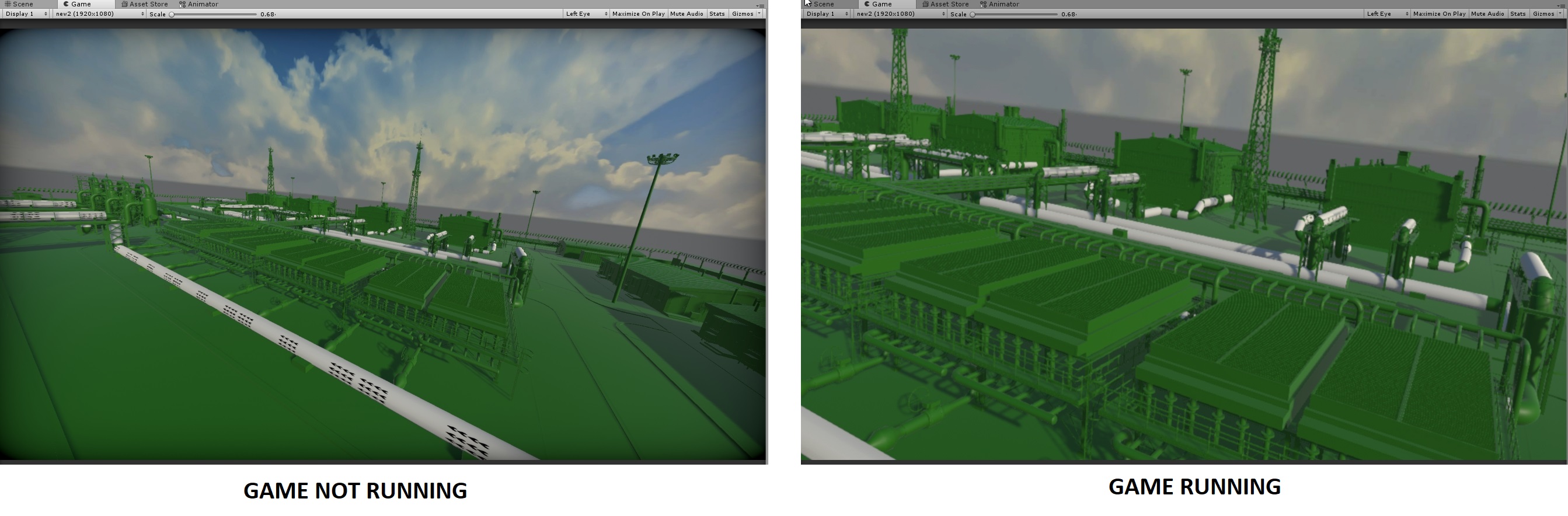
I tried to make a custom resolution (1920x1080), and when selected, the scale is set to 0.68X by default, which is where I can see my Post Processing effects like the vignette, I can't see it when scaled back to 1X. Then, when I hit Play, the game automatically zooms in event more, making everything pixelated, but keeping the scale to its value before running the game.
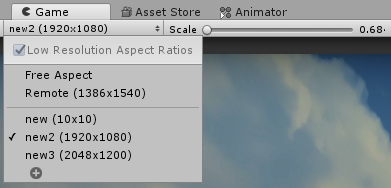
I have tried this on Unity 2018.2, I have the same problem in 2018.3, how can I fix this?
I just figured out that this problem only happens when I have the S$$anonymous$$mVR package imported. Any idea as to why S$$anonymous$$mVR will conflict with the quality of my game?
Your answer