- Home /
How to turn off sound on Android Device?
I have a single AudioListener in my scene, and I disabled it to shut down every sound. It works fine in PC. But audios keep playing on my android after I did that as well as setting AudioListener.volume = 0. Is there any other way to turn off sound on Android Device? Or some scripts to set the Android's media volume to 0? Thanks!
Answer by sona.viswam · Mar 19, 2013 at 06:30 AM
if (Application.platform == RuntimePlatform.Android)
{
AudioListener.volume = 0;
audio.Stop();
}
Hope its work
Thanks for the quick respond!
Yes, AudioListener.volume = 0; is the right answer. I try it in a new test scene, and it work.
The problem isn't come from AudioListener but my coding on my sound switch. And it has been fixed now.
Thanks Again! :)
Your answer

Follow this Question
Related Questions
sound too low in Android devices 0 Answers
OnAudioFilterRead issues on Android? 1 Answer
Best way to play many audio clips at the same time? 0 Answers
Android sound distorted 2 Answers
Why no sound on Android 1 Answer