- Home /
Is there a way to avoid the Animation window drop-down menu with a selected Animator?
I have a lot of animation clips to update with a single animator controller. I open the prefab and have the animator's gameobject selected. In order to see the prefab enact an animation, I need to go through the dozens and dozens of animation clips before I can get to the one I'm looking to modify. Selecting an animation clip directly in the project folder resets the selected animator gameobject, so I can't see any changes without having to use the drop-down menu again. I tried to create an editor window to set the animator and animation clip values, but I found no way to send information to the open Animation window.
Is there a better way to navigate animation clips with a selected gameobject?
Have you taken a look at this anwer? https://answers.unity.com/questions/1520759/custom-editor-window-not-being-detected-by-the-ani.html
Your answer

Follow this Question
Related Questions
How to make multiple EditorWindows dock together? 0 Answers
Is there any way to make a timeline feature in editor scripting? 1 Answer
Unity editor extension - create drag and drop (similar to Buildbox) 1 Answer
Custom Inspector for a List ? 2 Answers
why I Cant Add Multiple Objects to the "Object Field" in Editor Window? 3 Answers