- Home /
Terrain detail transparancy does not seem to work
I'm using Unity version 2020.3.1f1 and I'm trying to get my grass texture to have some transparancy but it does not seem to work. The texture itself seems to work fine and all the settings for it in the inspector seem fine: Inspector Screenshot
But when I place it down on the terrain as a "Grass Texture" it looks like this, it's not transparent at all and have these weird black spots on the edges similar to this guy, but they don't get removed when I have "Alpha Is Transparent" ticked.
I'm not sure of what's wrong, I've tried basically every solution that I could find but nothing has worked, I've tried a couple different versions of Unity too. If any awesome person out there knows what's going on and how to get grass to have transparancy that would be awesome! Thank you!
Answer by MaxPlayer2011 · Jul 05, 2021 at 07:57 AM
First of all, do you use a material? If you do then just change it from "Opaque" or "Cutout" to "Fade". "Alpha is transparency" won't do anything.
Answer by Zola101 · Jul 05, 2021 at 08:31 PM
Does anyone else have this problem or could give me any suggestions on how I might fix it? I tend to run the game with all the settings on max. I'd rather not roll back my drivers, but I will if there are no other solutions.
Your answer

Follow this Question
Related Questions
How Do I Fix My Grass? 2 Answers
Detail brush not rendering correctly in game 1 Answer
Grass texture transparancy Terrain not working 0 Answers
Terrain Grass texture transparancy not working 0 Answers
Problem with Terrain.SampleHeight 0 Answers