- Home /
Hide Grass Details
Is there a way to hide grass details in the Editor? It's taking its toll on performance.
O$$anonymous$$, it turns out its the grass painted details, not the trees. Thought these were meant to be low draw call?
Thanks whoever edited this, and wow - website changed! I've applied occlusion culling now, seems a lot faster, thanks. But I am yet to return to the grass detail. I've added some but already I think it's hitting the performance limits - any further thoughts?
If it's visible, you can click the little gear gizmo in the upper right next to your question title and see Revisions. ;-)
Also try not to post a comment or follow-up as an Answer. I converted this for you.
Answer by mtdrume · Aug 20, 2015 at 06:02 PM
Goto > window > occlusion culling.
in the window go to bake at the bottom, blue boxes should appear in editor window.
I've set this up, seems to have done some good, but as I add enough grass to make it look decent its still pretty bad.
Pretty bad isn't too descriptive. Your have the profiler, use it and exa$$anonymous$$e what's happening and if this thread needs to continue please include a screenshot of profiler?
@getyour411 the profiler? what/where is that?
I know it's not very descriptive, but how descriptive can you get with "frame lag"? It's still pretty bad. i.e. its not much better.
Run your game, in Unity go to Window / Profiler / dig in
Your answer

Follow this Question
Related Questions
Detail brush not rendering correctly in game 1 Answer
Terrain detail transparancy does not seem to work 2 Answers
Terrain Grass Detail Texture Atlas 0 Answers
Terrain Grass texture transparancy not working 0 Answers
Problem with Terrain.SampleHeight 0 Answers