- Home /
How To Install A Unity Editor,Can't Install a Unity Version?
Ok, so I'm going to start at the very beginning because I don't know where I messed up. I downloaded the Unity Hub for my Macbook Air (It has the Unity name and logo at the top left, and three different tabs that you can open; Projects, Learn, and Install). I thought that this was all fine and dandy, but when I tried to create a new Project because this is the first time that I have used Unity, it said that I had to install a unity editor, I thought that the place to do this was in installs, so I went there, installed the version that I wanted, and it didn't download all the way. By this, I mean that when the bar over the install would become full, that installation would just disappear. So, I am stuck and I don't know what to do, or if I just didn't go to the right place to install a Unity Editor. What can I do? Thank you!,I'm just going to start at the beginning for this, because I might have messed up somewhere along the way. So, at first, I had to download the Unity Hub, of course, and then I would have the standard Unity Hub start, I believe (it has the Unity symbol and name at the top left corner, and below that on the left as well, are three different tabs that you can open, Projects, Learn, and Installs). Now, this was all fine and dandy, until I tried to create a new project, I don't have any existing projects, and it told me to install an editor for Unity. And here is where things got a little wonky for me. I didn't for sure know how to install a Unity Editor, but I figured that I had to go to the installs tab, and then install a Unity Version. But, every time the unity version would finish downloading, it would disappear. I am very confused, and I don't know what to do. Please help. Thank you!
Your question is too confusing and lengthy.. $$anonymous$$indly be simple, concise and to the point.. What do you want to do actually? Tell me in comments in short words..
I think you want to install Unity Editor, Just click on Install and then click on ADD Button, choose the desired Unity you want with their essential components.. Thats it .. Hub will download (may take 1 hour or more) and install Unity..
Answer by Viran_420 · Nov 21, 2019 at 01:13 PM
@aadil50 Sorry that my question was oo confusing and lengthy, what I wanted to do was to download a Unity Editor somehow, so that I can make a game. However, whenever I added an installer, once it got to 100% on the bar above it, it would just disappear.
Your post is 5 days old, any update?
I'm having the same issue with a version install from the Hub. The blue download progress bar at the top of the version block is full and the ellipses only has cancel available, so I think it is still doing something but they have failed to provide any indication that it is. It appears to be a blind program doing something with out any indication that it's still working. I'm $$anonymous$$imizing and letting it continue hopefully, since it was indicated here that it may take an hour.
Still didn't install from the hub, downloads but does not install. Had to install manually. I hope installing Unity from the Hub is not indicative of the Unity program in general.
Answer by stevenchristian20 · Mar 29, 2020 at 03:47 PM
A workaround for the problem I found is to install just the editor then add the modules individually after a successful install.
Answer by Majimus · Jul 28, 2020 at 01:06 PM
I got this and the logs said "The install destination was invalid or missing." so I assumed there was a permissions problem.
This command in terminal should do the trick for any future googlers.
sudo chmod -R g+w /Applications/Unity/Hub/Editor
It should work recursively so anywhere down the directory tree should do it too.
Your answer

Follow this Question
Related Questions
Unity 3.2 registration problem. 3 Answers
Download Assistant doesn't work on Mac OSX 10.11.2 0 Answers
How to install Unity on Linux? 2 Answers
How create customize shortcuts in the unity-editor for create assembly definition ? 0 Answers
Which version of JDK, SDK and NDK Unity 2019.2.21f1 require? 0 Answers