- Home /
How do I make my textured models pull the source images for the textures in a package?
If you dont feel like reading all of this and you probably wont understand it because i dont. Watch this quick video I made, just watch my cursor and it should explain it to you. https://youtu.be/nb7_3brTUHY
Sorry if the title is confusing, but I need help and have no other way of explaining this. So I have made models in blender and have and textured them. Once I put them in Unity and put the textures on and configure it to my liking. Then i package up the model and the textures and images that go with it and store it on my computer as a UnityPackage File. After i've done that to multiple models I try to test it out. Some of my models use the same image for textures and when they both enter Unity they go their places in the materials folder. But because there should be 2 with the same file name one is deleted and the model that the image was designated to comes up with no color. I can re-link it manually but its a pain and when i try to make a final project, it will be too overwhelming. Thanks in advance. (if you didnt get it watch the video)
Your answer