- Home /
Build Settings for Windows Store - Module Not Available Unity 5.3.2
I tried to create a blank Windows Store project by editing the Build Settings.
However Unity says "No Windows Store Module Loaded" and disables the Build function. If you click on the button shown as Module Manager, you get the screen as shown.
I need to make a Win10 Store project. How to do it? 
You probably haven't installed Windows Store build support with your copy of Unity. Download Unity installer and make sure you check all the platforms you need.
I'm using Unity 5.6.0f3 and I have the same issue. There's no "modify" option on the installer, just "uninstall". Do I have to uninstall and reinstall Unity just to add this module? Surly there's a better way...
Answer by KLRKROD · Aug 23, 2016 at 05:50 AM
I am having the same problem. I did tick on the Windows Store, it was about 500 mb to download. Still every time I run the installer, it shows that it is downloading and installing. When it finishes, it still shows that it did not properly install. I've tried other installers and some will install and other will not. I am running a Mac Pro tower.
Is there a fix for this yet?
Your answer

Follow this Question
Related Questions
Build Universal Windows 10 apps. 0 Answers
Windows Store Logo is Unity Logo 0 Answers
Is there a way to build my project for Hololens without NuGet package restore? 0 Answers
vuforia for windows 0 Answers
unity + vungle for windows platform ! 0 Answers