- Home /
Options not showing (noob question)
Hello, I need to change the the offset and scale options of this material. However i am not seeing the options like i normally do. The texture is supposed to be a basic sprite and is saved as a .png if that matters...
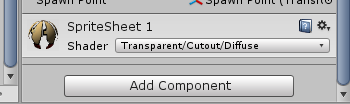
capture.png
(9.4 kB)
Comment
As @Benproductions1 says, click on the material box (i.e. click on the "SpriteSheet 1" text for example).
Best Answer
Answer by Benproductions1 · Mar 20, 2013 at 12:39 AM
Click on the Material Box. Like with any other component in unity, it opens up it's options :)
Your answer

Follow this Question
Related Questions
Clarification with Texture2D.ReadPixels. 1 Answer
How do I partially repaint sprite? 0 Answers
cut a hole in a sprite with alpha 2 Answers
GPU Memory : Impact of Grayscale Textures 0 Answers
Textures are not tiling properly on my wall model! 3 Answers