Slits Between Game Objects (Unity 2D)
I'm a complete novice with Unity and programming in general (literally decided to pick it up 3 days ago) so I'm not too knowledgable about the workings of the engine. I'm making a top down 2d game as my first project and I have player movement/animations, floor tiles, and walls all made. For the walls, I made my own pixel art spritesheet and put the different segments in as game objects with box collider 2D and rigidbody 2D. I set the wall objects according to the tile map but don't know how to make the game objects snap to grid or if that's even possible, but whenever I play the game the objects seem to shift and reveal cracks between them. Here is a video showing what I mean: https://www.youtube.com/watch?v=0W-ChsZLd04&feature=youtu.be Is there a better way to do this? Is there a way to put them in as tiles and attach collider and rigidbody?
Answer by xxmassassenxx · Nov 17, 2019 at 09:33 PM
i have the same problem but i think if you try to build the project it should be gone, might also be some anti alising thing, you can turn that off in the build settings, and might also be something about a composite collider. hope this helps
Just tried it didnt work. hope someone knows how to fix this
I fixed the problem! Just use the sprites in a separate tilemap and add the component "Tilemap Collider", and the tiles are then colliders without the weird slit effect.
Your answer

Follow this Question
Related Questions
Help 2D Custom HillClimbRacingGame 0 Answers
Unity2D Move character in tile increments with collision 1 Answer
Object with rigidbody2D doesn't move when it's supposed to 0 Answers
I want a 2d object to move one direction only without clicking a button or anything 1 Answer
Player Not Moving With Platform 2D 1 Answer