Adding textures to different faces of 3d furniture parts?,Adding texture to only one face of a table
Hi, i have downloaded some tables and more furniture from free3d and imported them to Unity so i can use these models in a game, the problem comes when i have to add the textures to faces of the furniture, like i want to add the texture only to a top of a desk, then the sides have another texture, i couldnt find anything like this posted before, i only found some answers for how to add different textures to each face of a cube, but i dont know how to modify in depth settings, i just downloaded 3d models from internet and open them with Unity so i can make them compatible in the game i use to create.. does anybody know how to do that?
Answer by williamclarks · Jun 02, 2021 at 09:42 AM
To work with the different faces of the fittings, you need to install a special plugin that will support this function. I was trained at Office Furniture Warehouse. That's where I learned about this opportunity.
Your answer

Follow this Question
Related Questions
Call function of a MonoBehaviour class in another class 0 Answers
Passing parameters in function efficiency? 1 Answer
OnTriggerEnter not working 2 Answers
How do I assign values to variables in the Update function only ONCE? 1 Answer
How do you create a generic function for custom types that are inherited from a generic class? C# 1 Answer