- Home /
Hi! How can I use the OnTriggerEnter2D function for the game objects that I instantiate?
using System.Collections; using System.Collections.Generic; using UnityEngine;
public class GasolineScript : MonoBehaviour {
public GameObject Gasoline;
public GameObject Coin;
int n = 0, moveSpeed = 6, ok, score = 0;
float aux1,aux2;
bool isMoving = false;
Vector2 dir, pos;
GameObject gasoline;
Rigidbody2D gasolineRB;
BoxCollider2D gasolineCol;
void Update()
{
if (isMoving)
{
gasolineRB.MovePosition(gasolineRB.position + dir * moveSpeed * Time.fixedDeltaTime);
}
if (Input.GetMouseButtonDown(0))
{
gasoline = Instantiate(Gasoline, new Vector2(-2.7f , 0.1f), Quaternion.Euler(0f, 0f, 180f)) as GameObject;
pos = Camera.main.ScreenToWorldPoint(Input.mousePosition);
isMoving = true;
//getting direction
gasolineRB = gasoline.GetComponent<Rigidbody2D>();
dir = (pos - new Vector2(-2.7f, 0.1f)).normalized;
//setting collider
gasolineCol= gasoline.GetComponent<BoxCollider2D>();
gasoline.AddComponent<OnTriggerEnterComponent>().ActionableTag = "Coin";
gasoline.AddComponent<OnTriggerEnterComponent>().ActionableTag = "Border";
gasoline.AddComponent<OnTriggerEnterComponent>().ActionableTag = "Car";
}
//rotating object
transform.eulerAngles = new Vector3(0, 0, n);
n++;
}
void SpawnCoins()
{
aux1 = Random.Range(-3.9f, -1.55f);
aux2 = Random.Range(-0.9f, 0.9f);
ok = 1;
for(;ok==1;)
{
ok = 0;
if((aux1>=-3f && aux1<=-2.4f) && (aux2<=0.4f && aux2 >= -0.2))
{
ok = 1;
}
if (ok == 1)
{
aux1 = Random.Range(-3.9f, -1.55f);
aux2 = Random.Range(-0.9f, 0.9f);
}
}
GameObject coin= Instantiate(Coin, new Vector2(aux1,aux2), Quaternion.identity) as GameObject;
}
void OnTriggerEnter2D(Collider2D collider)
{
if (collider.CompareTag("Coin"))
{
Destroy(collider.gameObject);
SpawnCoins();
}
if (collider.CompareTag("Border"))
{
Destroy(gameObject);
isMoving = false;
}
if (collider.CompareTag("Car"))
{
hScript.health = 100;
Destroy(gameObject);
isMoving = false;
score++;
}
}
}
I am trying to check if the instantiated object collides with another object but I don't know how to do it.
Answer by Arshww · Nov 20, 2019 at 04:54 AM
Hi @Mudu_ , i don't know if your BoxCollider2D is correctly configured, but remember that when you're working using OnTriggerEnter2D or OnTriggerEnter, you should set the isTrigger to true: The line wich contains
gasolineCol= gasoline.GetComponent<BoxCollider2D>();
should be like this:
gasolineCol= gasoline.GetComponent<BoxCollider2D>();
gasolineCol.isTrigger = true;
Otherwise that little piece of code is just getting the BoxCollider...
However if this seems not to work, it will be good if you post the error you're getting.
Answer by Zokaper · Nov 19, 2019 at 06:12 PM
Hi! I don't know if this is what you meant but I hope this helps (also I might be wrong because I am sorta new to unity so :I): Make another script on the object (prefab) you want to instantiate and detect collisions there.
I tried that before,but when the object hits something ,I want to destroy it but Unity gives me a really strange error which I don't know how to deal with.
Answer by Marioooo · Nov 20, 2019 at 08:17 PM
You could just cast a collider with the same size of the prefab you're about to instantiate, this way you'll know before you instantiate something if there's something already in the place you're instantiating... you should use some layers and stuff like that to filter but you'll know it before instantiating
Your answer

Follow this Question
Related Questions
How can I check if an instantiated object collides with another instantiated object? 1 Answer
Instantiate 1 object after 2 objects collide. ( C# ) 1 Answer
Making the collider change after being instantiate 2 Answers
How can I add the OnTriggerEnter function to all game objects that I instantiate? 1 Answer
Script not recognizing collision 3 Answers