Starting Unity, buggy interface?
Problem: Starting a new project in Unity will not allow me to do several things for no explanation. Here is a shortlist of problems I encountered while starting a new project, where all I did was add a gameobject.
Capslock all messed up: capslock on will let me type in lowercase. Capslock off will let me type in all capitals (yes, its reversed for some reason). When capslock is on or off, pressing shift will not let me change in between capital or lowercase settings.
Cannot change value/numpad and numbers do not work: When attempting to change values of an object, neither the numbers above the qwerty keyboard nor the numpad gave any valid input except for the parentheses and the period. I could also, somehow, type in phrases in the input box that I would normally not be able to. So instead of accepting numbers, value boxes (inspector>transform specifically) would accept symbols and characters.
Selecting: For some reason, selecting something in either the Hierarchy or the Project tab will inadvertently do multiple selections from where the initial selection occurred. For example, in an ordered list of A,B,C,D selectables, if I initially select D, and then I want to select B, then all selectables from B to D will be selected. To deselect, I had to select a gray area.
The problem is fixed because I pressed the SHIFT key. However, there is no indicator as to what the hell happened and what mode I turned off by pressing the shift key, or if this was even a separate mode to begin with.
What I want to know is if this is a bug or if this is an intended feature I accidentally encountered and if it is the latter, how I can tell if this feature is on and how to deactivate it properly in the future. I am unsure if pressing the SHIFT key was actually the solution to my problem.
Your answer

Follow this Question
Related Questions
UnityEngine.UI.Image keeps removing itself from a Prefab. 1 Answer
Bizarre compile errors in Unity while Visual Studio will build project successfully 0 Answers
Can't select button in ScrollArea when moving from ScrollBar to button with mouse button pressed 1 Answer
OnLevelWasLoaded called somewhere 0 Answers
Changing script variable from another script doesn't change it in the original script? 0 Answers