- Home /
How to blend two textures?
Is there an easy way to have a material/shader that interpolates between two textures, while maintaining the functionality of the Standard shader? The only way to do this that I've found online is to write your own shader to do this, and you lose all of the nice features that Standard has (shadows, specular highlights, etc.) unless you reimplement those yourself.
Answer by Namey5 · May 13, 2017 at 06:58 AM
You do have to write your own shader, although thanks to surface shaders this is no longer a particularly difficult process and the Standard shader's lighting model is used by default. When you open the create menu from right clicking in the Assets window, the default new shader is a "Standard Sufrace Shader". This is just the standard shader except in a modifiable form. Using the lerp function from CG, you can very easily interpolate between two textures;
Shader "Custom/Texture Blend" {
Properties {
_Color ("Color", Color) = (1,1,1,1)
_Blend ("Texture Blend", Range(0,1)) = 0.0
_MainTex ("Albedo (RGB)", 2D) = "white" {}
_MainTex2 ("Albedo 2 (RGB)", 2D) = "white" {}
_Glossiness ("Smoothness", Range(0,1)) = 0.5
_Metallic ("Metallic", Range(0,1)) = 0.0
}
SubShader {
Tags { "RenderType"="Opaque" }
LOD 200
CGPROGRAM
// Physically based Standard lighting model, and enable shadows on all light types
#pragma surface surf Standard fullforwardshadows
// Use shader model 3.0 target, to get nicer looking lighting
#pragma target 3.0
sampler2D _MainTex;
sampler2D _MainTex2;
struct Input {
float2 uv_MainTex;
float2 uv_MainTex2;
};
half _Blend;
half _Glossiness;
half _Metallic;
fixed4 _Color;
void surf (Input IN, inout SurfaceOutputStandard o) {
// Albedo comes from a texture tinted by color
fixed4 c = lerp (tex2D (_MainTex, IN.uv_MainTex), tex2D (_MainTex2, IN.uv_MainTex2), _Blend) * _Color;
o.Albedo = c.rgb;
// Metallic and smoothness come from slider variables
o.Metallic = _Metallic;
o.Smoothness = _Glossiness;
o.Alpha = c.a;
}
ENDCG
}
FallBack "Diffuse"
}
The other aspects of the Standard shader (normal maps, occlusion maps, etc) can also be added.
This line:
fixed4 c = lerp (tex2D ($$anonymous$$ainTex, IN.uv$$anonymous$$ainTex), tex2D ($$anonymous$$ainTex, IN.uv$$anonymous$$ainTex), _Blend) * _Color;
Should be:
fixed4 c = lerp (tex2D (_$$anonymous$$ainTex, IN.uv_$$anonymous$$ainTex), tex2D (_$$anonymous$$ainTex2, IN.uv_$$anonymous$$ainTex), _Blend) * _Color;
Well there's a year old typo I didn't notice. I'll fix my answer.
Your answer