- Home /
Strings in inspector field suddenly hex code after package import
I've been developing a small system in an empty Unity project and exported it as a package to bring over into our team project. I've also tested the process with another empty project beforehand and everything worked as expected.
However, when importing into our real project, all inspector fields of the imported package, which contained strings, were suddenly converted into the string representation of hex code. So "en-US" was displayed as "656e2d5553". The underlying fields (as shown in the debug view of the inspector) were also changed, so not only visually, but the actual data was corrupted.
Has this happened to anyone before? Maybe a bug in the package, importer or serialization system? I can't really reproduce it with any other project, so I'm wondering what it might be.
Answer by Cynikal · Nov 03, 2016 at 11:08 PM
If memory serves me correctly, its based off of how Unity stores the data.
I've had this happen before.
Have you: Enable Visible Meta files in Edit->Project Settings->Editor
I can't quite say it's a bug...but it's a bug.
Once you update the info again, it should be fine.
I can't remember if a Reimport All fixes the issue or not. But you can give it a try. If it does, it should "fix" the hex stuff preventing you from readding the info again.
Good info, thanks. Too bad, I tried to reproduce the issue by deleting the files and importing the package again, but then it all worked fine. So probably a bug, but it ain't a real one if it doesn't happen again.
The issue seems to happen because my package was exported from a project where Asset Serialization was set to mixed, while the project where the package is being imported has Force Text turned on. It looks like the conversion doesn't happen correctly. I'd report a bug, but I'm still struggling to reproduce it with all fields. For now it only happens on some, whereas others still work.
Your answer

Follow this Question
Related Questions
Orthello2D sprites "lose" spriteIndex after testplaying 0 Answers
HDR spheremap not appearing in scene 0 Answers
Mouse Wrapping Near Edge of Play Space 0 Answers
Call an exorcist. 1 Answer
Unity Line Renderer drawing extra line to another point.. 0 Answers