- Home /
Whenever I open a build of a game, the graphics do not display in the window. Is there a way to fix this?
I am new to this community, so I apologize if I sound ignorant. I tried to practice the unity engine with one of their first tutorials, the Roll a Ball project. I followed their instructions and the game worked properly in the game editor. However, once I build the game into an .exe file. The game came out like this.
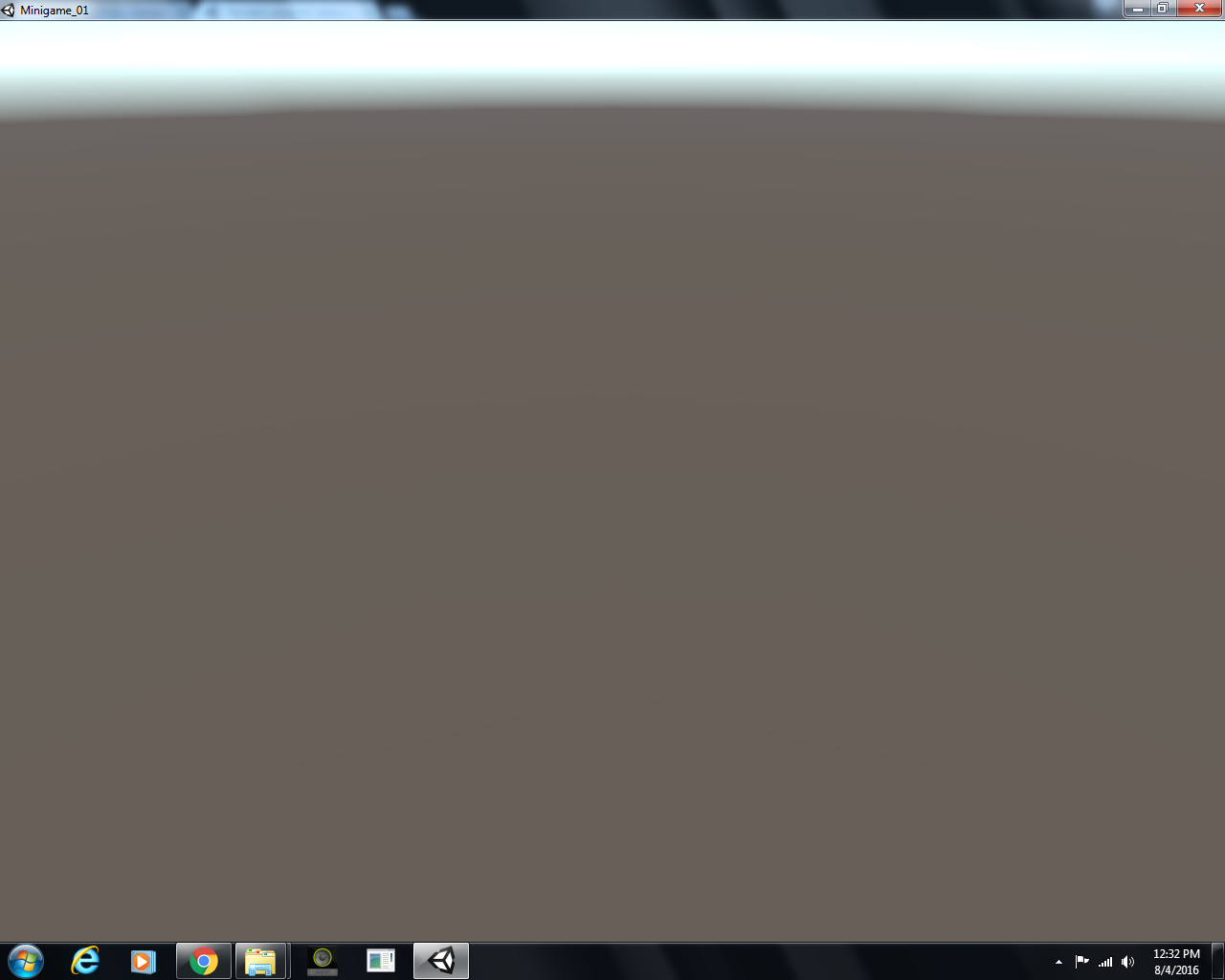
The scene of the game looks like this:
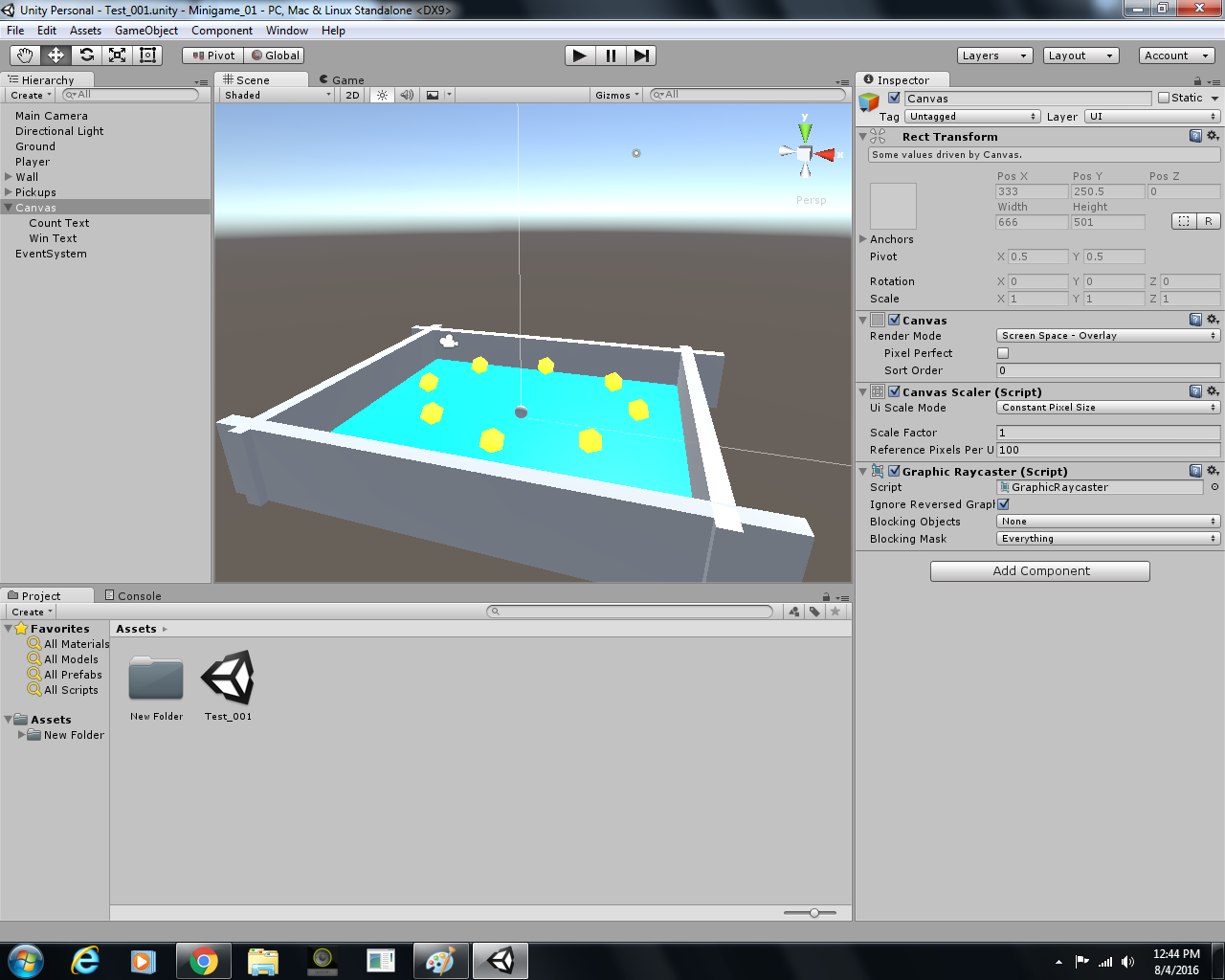
Is there a way to fix this issue or is this a hardware problem?
Answer by SovietBear · Aug 06, 2016 at 03:54 AM
Is that scene the only scene, and if so is it set to the boot scene? Is it added to the build settings at all? Also does the game play in the game tab of the editor?
I apologize for sounding ignorant since I am new to this engine, but how do I put the scene to the boot scene. I was following the instructions from the official Unity "Roll a Ball" tutorial videos. I wasn't aware of setting the scene into a boot scene. Yes, it was added to the build,

And I replaced the old build with the recent one that I did. However, the problem still persist.

Could this be a hardware issue, or is it that I am compiling the build incorrectly?
The scene that loads on boot is scene 0, so I don't think that's the problem. Can you attach the project file to a reply so I could try compiling it myself? Also try compiling to webGL or another platform that you can run (like linux or osx). Sorry for not having a better answer yet, I'm completely stumped. You seem to be doing things right.
Okay, here is the project file for the game, but it is in a WinRAR .zip file and the the only folder there is is the assets folder. The reason why is because the original .zip file exceeded the limit. I am not sure if you wanted the other files (Library, $$anonymous$$inigame_tester01_data, and ProjectSettings),
Your answer

