- Home /
Should I use Blender or Unity for animating.
I found Unity's animation maker pretty cool. But I'm not sure which would be better on creating animations. Should I animate with Blender, or Unity?
3d modelling packages are made for modelling and animation.
Unity is a game engine, and makes use of 3d assets
Now, if you has sprites, then i'd say go for it.
Answer by Owen-Reynolds · Aug 16, 2015 at 02:54 AM
A lot of the info about Unity was originally written for people who know game design already, and might want to switch. So this is one of the things that Game Designers all know, and Unity doesn't really bother to explain:
Blender (or 3DSMax, or Maya) is a "real" heavy-duty animation program. It's mostly used to rig and make complex 3D animations for movies or games. For example, a spider doing a dance, or a guy going into a crouch. All game engines know about this, and know how to export animations from these programs. People make their living as 3D modellers/animators using only these programs, making the orcs and such for all kinds of games, or movie 3D characters.
If you see something made for a standard Unity humanoid character, there's a decent chance it was made (or retouched, at least) in one of those programs.
Unity's system is originally targetted for simple oddball animations. You can just tell a 3D modeler "give this orc a death animation" and they can make one that will work. But say you want too animate a card flipping from a deck into a different spot. It's a pain to explain to the modeller how far and high, if you need it to flip face-towards or face-away ... . And it's only one moving part. So it's probably simpler to make in Unity.
If you think you want to learn "real" 3D modeling, may as well learn Blender, etc... . But it takes a while to learn. If you can get Unity-ready animations now, are OK with not being able to tweak them very well yourself, and aren't trying to impress anyone with the animations you have, probably not worth learning Blender.
In fact, most people making games who want to "use" blender/Max simply hire a guy to make the rigged/animated models for them.
Answer by Firedan1176 · Aug 16, 2015 at 12:44 AM
This is a matter of personal preference. In my experience, there are some advantages/disadvantages to using both.
Unity
Advantages
They are directly created inside of Unity, so there may be less importing problems. You do not have to export from another application, and is easy to edit. You can add animation events so you can trigger things by animating, such as particles.
Disadvantages
Animation interface is limited, and it's been stressful for some. You can't really export it to an application without downloading assets
Blender
Advantages
Almost no limitations in control of animating You can export to multiple formats
Disadvantages
Importing can be a pain to correct orientation problems You need to export before using in Unity It's tricky to edit within Unity; there are workarounds
I'd prefer to make it in another application, mostly because you have more control. If you want to make it in Unity, go right ahead. I'd use Unity to animate objects or lights, and use Blender for rigs and bipedal animations.
Feel free to edit this.
Answer by getyour411 · Aug 16, 2015 at 01:00 AM
Personally I use a bit of both. Unity Mecanim is really great and there are thousands of free motion cap animations to apply to a rigged (or unrigged/generic) model. I use Blender to fill in any gaps.
Your answer