- Home /
Command invokation failure:Failed to repakage resource
Hi guys, I built my game orginally in unity 4.5.3f3 and recently ported my game to unity 5 everything works fine.But i could not build my game to android due to following error.First unity said i need to update my jdk to 7.Then it said updating android sdk.I installed version 21.1.2 built tool.I get following error,(what else should i upgrade in sdk manager).Thanks in advance
Error building Player: CommandInvokationFailure: Failed to re-package resources. See the Console for details. F:\sdk\build-tools\21.1.2\aapt.exe package --auto-add-overlay -v -f -m -J gen -M AndroidManifest.xml -S "res" -I "F:/sdk/platforms/android-19\android.jar" -F bin/resources.ap_
stderr[ AndroidManifest.xml:4: error: No resource identifier found for attribute 'isGame' in package 'android'
AndroidManifest.xml:4: error: No resource identifier found for attribute 'banner' in package 'android'
] stdout[ Configurations: (default) xhdpi-v4
Files: drawable\app_banner.png Src: (xhdpi-v4) res\drawable-xhdpi\app_banner.png drawable\app_icon.png Src: () res\drawable\app_icon.png values\strings.xml Src: () res\values\strings.xml AndroidManifest.xml Src: () AndroidManifest.xml
Resource Dirs: Type drawable drawable\app_banner.png Src: (xhdpi-v4) res\drawable-xhdpi\app_banner.png drawable\app_icon.png Src: () res\drawable\app_icon.png Type values values\strings.xml Src: () res\values\strings.xml Including resources from package: F:\sdk\platforms\android-19\android.jar applyFileOverlay for drawable applyFileOverlay for layout applyFileOverlay for anim applyFileOverlay for animator applyFileOverlay for interpolator applyFileOverlay for transition applyFileOverlay for xml applyFileOverlay for raw applyFileOverlay for color applyFileOverlay for menu applyFileOverlay for mipmap Processing image: res\drawable-xhdpi\app_banner.png Processing image: res\drawable\app_icon.png (processed image res\drawable\app_icon.png: 94% size of source) (processed image res\drawable-xhdpi\app_banner.png: 93% size of source) (new resource id app_banner from xhdpi-v4\drawable\app_banner.png #generated) (new resource id app_icon from drawable\app_icon.png #generated) ]
Answer by JigneshKoradiya · Mar 07, 2015 at 05:35 PM
check the Asset/Plugin folder
if you are using play service is play service .jar is in your plugin folder and res folder must be in plugin folder
Thanks jigneshkoradiya
It seems to work now after updating some more tools in sdk manager.But do you mean that plugins used in my project should be in a folder named plugin within the main asset folder.
Hello inianbharathi,
I have the same problem. Please, how did you solve it?
Thank you!
not compulsory that all folder but some required files are compulsory for example .m and .h files of ios and manifiest files of android must be in the plugin/android folder
Your answer

Follow this Question
Related Questions
D8: Program type already present: com.facebook.unity.Constants 2 Answers
Add Module Option Not Found Within Unity HUB 0 Answers
After Update FB SDK 7.3.0, FBlogin() is not working. It is showing error dialog. 0 Answers
A node in a childnode? 1 Answer
Unity Facebook SDK "failed to compile resources with the following parameters" 1 Answer