- Home /
Game too slow or too fast on Android
Hello! I tried to build a protoype of my game and run it on an Android phone. On the first try it was really slow. Much slower than on the pc. Then I tried changing the rendering paths in the player settings and suddenly the game was extremely fast. So fast that it was impossible to play and glitches occured. Like, at least 5 times faster than on my pc. At first I thought the game is too heavy for the phone's hardware but that doesn't explain why it is too fast. Also, I don't think the game is that hardware heavy. There's really not much on the screen at the moment and there will be much more in the final version. What causes this issue and how can I solve it? Are there any recommended player settings for Android phones? And what rendering path should I choose?
Thanks.
Answer by HenryStrattonFW · Apr 24, 2015 at 09:52 AM
If things are running too fast, then that sounds like you've not taken Time.DeltaTime into account when doing movement of objects etc. So your objects movement speeds are based on framerate instead of time. This seems like the most likely explanation for something running "Too Fast".
Recommended settings on Android phones is hard to completely cover, as there is an insane amount of hardware fragmentation on the Android platform. A good rule of thumb though on mobile is to do things as cheaply as possible, so if you can achieve the right look in your game using lighting baked into textures and nothing but unlit materials, do so. If you can get away with just vertex lighting and a small number of directional lights, do so. Also look into 'Draw Calls' these should be kept low wherever possible as high draw calls will likely cause significant frame rate drops on mobile devices.
I'm not using time.deltaTime for the movement. The movements happen per frame. I just thought it was weird that in some settings the game is even faster than on the pc. Is there no fps limit? That must have been like 150 fps or so.
I will check out the Occlusion Culling when I have an Android phone again. Thanks!
deltaTime is very, very important for making your game run at the same speed on every device.
It's thus important, Unity made a video tutorial on it themselves. ( and posses way better explanation skills as I )
Answer by Fappp · Apr 24, 2015 at 10:18 AM
Nothing on the screen doesn't mean it isn't rendered. Have you implemented Occlusion Culling? Leads to huge performance increase in video mem usage.
It's really easy to setup: http://docs.unity3d.com/Manual/OcclusionCulling.html
Your answer