- Home /
Top down camera that follows the player and rotates with the player while remaining constrained to world bounds
I have a 2D top down game and I made a very small project to demonstrate the issue I am having. My player moves around and I've successfully wrote a script that moves the camera with him while remaining constrained to the boundaries of the world. However, I haven't figured out how to "clamp" the rotation to also remain constrained within world boundaries.
Here is my sample project.
Here is my Camera Controller script:
using UnityEngine;
using System.Collections;
public class CameraController : MonoBehaviour
{
public BoxCollider2D worldBoundingBox;
public float maxStep = 5.0f;
Vector3 worldBoundsMin;
Vector3 worldBoundsMax;
Transform target;
Camera myCamera;
Vector3 ClampVector3(Vector3 value, Vector3 mins, Vector3 maxs)
{
value.x = Mathf.Clamp(value.x, mins.x, maxs.x);
value.y = Mathf.Clamp(value.y, mins.y, maxs.y);
value.z = Mathf.Clamp(value.z, mins.z, maxs.z);
return value;
}
void Awake()
{
target = GameObject.FindGameObjectWithTag("Player").transform;
myCamera = Camera.main;
// Construct vectors at the world bounds and offset by the orthographic camera's viewport's width and height
worldBoundsMin = new Vector3(
worldBoundingBox.bounds.min.x + myCamera.aspect * myCamera.orthographicSize,
worldBoundingBox.bounds.min.y + myCamera.orthographicSize,
0.0f);
worldBoundsMax = new Vector3(
worldBoundingBox.bounds.max.x - myCamera.aspect * myCamera.orthographicSize,
worldBoundingBox.bounds.max.y - myCamera.orthographicSize,
0.0f);
}
void LateUpdate ()
{
Vector3 newPos = Vector3.MoveTowards(transform.position, target.position, maxStep);
newPos = ClampVector3(newPos, worldBoundsMin, worldBoundsMax);
newPos.z = transform.position.z;
transform.position = newPos;
// This is where I'm stuck at. How to rotate the player while still clamping the view within my world boundary
// If you remove this following line, you'll see that the code works fine when rotation isn't involved
transform.rotation = target.rotation;
}
}
Here are some images to demonstrate:
Notes:
My player is the green square.
The white objects shouldn't be visible to the camera.
Scene view is at the top.
Game view is at the bottom.
Here is how it looks when the camera isn't rotated (correct): 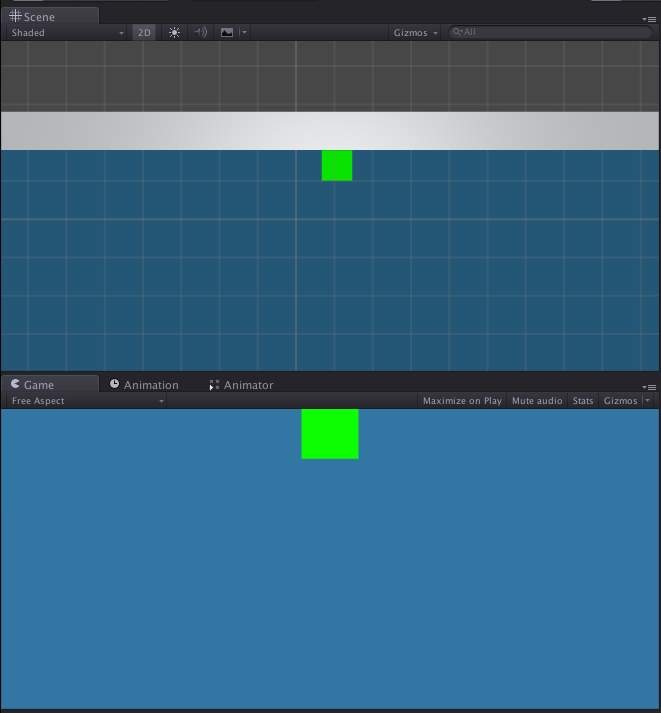
And here is how it looks when the camera is rotated (incorrect, the white part is showing): 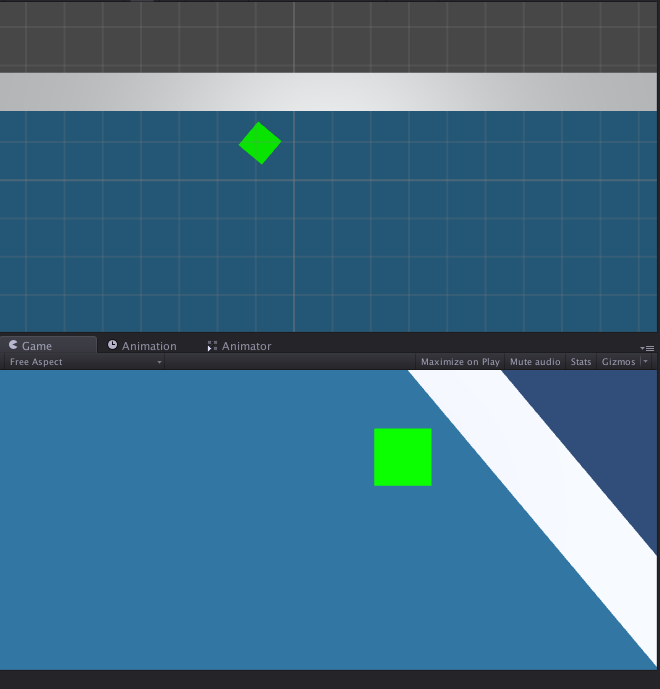
Your answer

Follow this Question
Related Questions
I want the camera to follow just the X coordinate of the player. 1 Answer
Top-Down 2D game:How to make the camera move on hitting the sides of the screen? 2 Answers
Add acceleration and deceleration for top down 2D movement. 2 Answers
Camera move with mouse 0 Answers
2D Pathfinding Top Down 0 Answers