- Home /
Question by
slkjdfv · Jul 09, 2015 at 03:59 PM ·
uimaskworldspace
Very odd worldspace UI mask issue
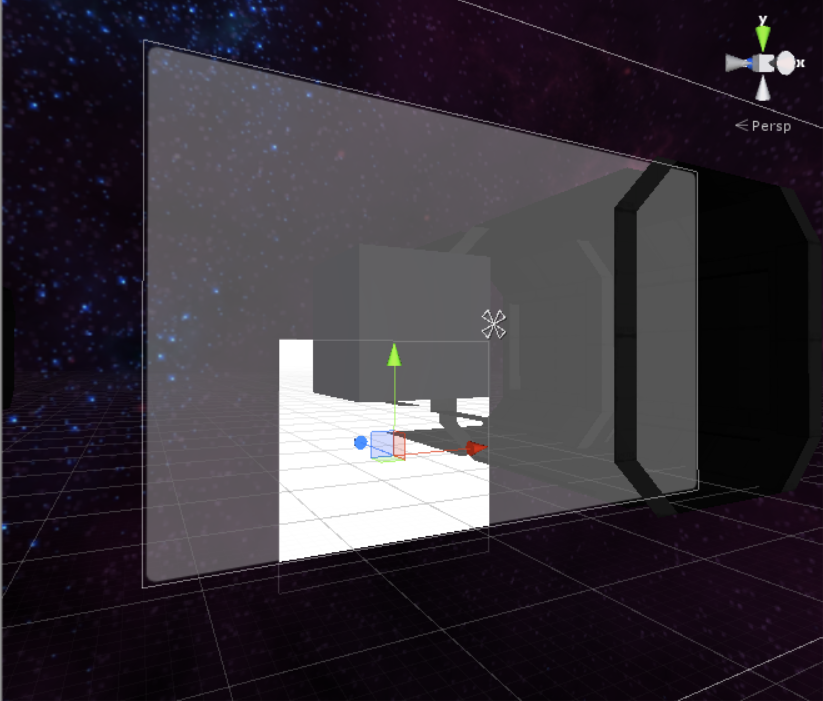
I have a canvas setup in world space. Everything works great until I try setting up a mask for a scroll view. my meshes for some odd bezar reason CUT the masked image and hide it so I can't see it. In the attached image the world space canvas is in front of the cube NOT behind it. Look at the white texture that I'm trying to mask. see how the cube covers it up. Why is that and how do I fix it? I tried changing sorting layers that was a bust. And it only does this in world space and when other meshes are involved. It treats my masked object as if it's behind the mesh when it's not.
help.png
(430.1 kB)
Comment
Best Answer
Answer by slkjdfv · Jul 09, 2015 at 06:25 PM
So the issue is caused by Deferred rendering. So I guess the new question is how do I work around this?
Your answer