URGENT collision count-color change
Hello, I have done a script to keep track of number of collisions each object has and change their color according to numbers. so when 2 objects collide, they both increase in color and have a darker color and decrease when they get apart. But when I try it`` with 2 elements its fine but when I try it with 3 different elements, it fails. Any help/ advice? THANKS!
using System.Collections; using System.Collections.Generic; using UnityEngine;
public class Counterlist : MonoBehaviour {
[SerializeField]
Material _grey;
[SerializeField]
Material _blue1;
[SerializeField]
Material _blue2;
[SerializeField]
Material _blue3;
public List<int> counterList = new List<int> { };
public void Start()
{
int i = 0;
while (i <= 2)
{
counterList.Add(0);
i++;
}
print("countlist:" + counterList.Count);
}
public void Update()
{
for (int j = 0; j < counterList.Count; j++)
{
{
if (counterList[j] == 0)
{
gameObject.transform.GetComponent<MeshRenderer>().material = _grey;
}
else if (counterList[j] == 1)
{
gameObject.transform.GetComponent<MeshRenderer>().material = _blue1;
}
else if (counterList[j] == 2)
{
gameObject.transform.GetComponent<MeshRenderer>().material = _blue2;
}
}
}
}
//int j = 0;
//while (j <= 1)
//{
// if (j == int.Parse(gameObject.transform.tag))
// {
// if (counterList[j] == 0)
// {
// gameObject.transform.GetComponent<MeshRenderer>().material = _grey;
// }
// else if (counterList[j] == 1)
// {
// gameObject.transform.GetComponent<MeshRenderer>().material = _blue1;
// }
// }
// j++;
//}
void OnCollisionEnter(Collision col)
{
string MovingObejct = col.gameObject.transform.tag;
int MovingObjectNum = int.Parse(MovingObejct);
print("update ıs " + MovingObjectNum);
counterList[MovingObjectNum] = 1 + counterList[MovingObjectNum];
col.collider.gameObject.GetComponent<Counterlist>().counterList[MovingObjectNum] = 1 + counterList[MovingObjectNum];
}
void OnCollisionExit(Collision col2)
{
string MovingObejct = col2.collider.gameObject.transform.tag;
int MovingObjectNum = int.Parse(MovingObejct);
print("leavıng update ıs " + MovingObjectNum);
counterList[MovingObjectNum] = counterList[MovingObjectNum] - 1;
col2.collider.gameObject.GetComponent<Counterlist>().counterList[MovingObjectNum] = counterList[MovingObjectNum]-1;
}
}
Answer by lgarczyn · Nov 07, 2019 at 09:57 AM
I am not exactly sure what you are trying to do, but since every step of the loop in update erases the result of the previous iteration, you will only see the color associated with the last item.
Why not just use an int that you increment on OnCollisionEnter and decrement on OnCollisionLeave ?
If you need a list of every object in contact, I would recommend using a hash table (a Dictionary in c#) or a Set instead of a list. There's no point to your counter for each object, as something normally only enters a collider once before it leaves.
Your answer

Follow this Question
Related Questions
How to change the color of an object when it collides with another object? 2 Answers
I have two different objects I would like to check when A and B gameObjects are collided ? 1 Answer
Cart objects clips with rigidbody objects 0 Answers
How to make a growing mesh 0 Answers
Teleport through walls even with colliders and rigidbody 1 Answer