mobile touch button isnt working HELP!
my action button is set to "g" in the pc but when I try to play the game on the phone it wont move what mobile code do I need to add to make this action button works in playing the game in the phone?
how do I add or alter the buttons so they work in the game I see when I changed the unity editor preference to device selected " any android device" the button wont even work on the pc I added the mobile touch code but its still nto working
so whats the universal setting or code I add to make the buttons work on both pc and mobile? please somebody help
it worked fine on the pc in unity
its a android cellphone
using UnityEngine;
using System.Collections;
public class hok : MonoBehaviour
{
public float upForce; //upward force of the "flap"
public float downForce;
public float forwardSpeed; //forward movement speed
public bool isDead = false; //has the player collided with a wall?
Animator anim; //reference to the animator component
bool flap = false; //has the player triggered a "flap"?
void Start()
{
anim = GetComponent<Animator> ();
GetComponent<Rigidbody2D>().velocity = new Vector2 (forwardSpeed, 0);
}
void Update()
{
if (isDead)
return;
if (Input.GetKeyDown("g"))
Touch myTouch = Input.GetTouch(0);
Touch[] myTouches = Input.touches;
for(int i = 0; i < Input.touchCount; i++)
{
flap = true;
}
void FixedUpdate()
{
if (flap)
{
flap = false;
anim.SetTrigger ("Flap");
GetComponent<Rigidbody2D> ().velocity = new Vector2 (GetComponent<Rigidbody2D> ().velocity.x, 0);
GetComponent<Rigidbody2D> ().AddForce (new Vector2 (0, upForce));
}
if (Input.GetKeyDown("t"))
{
//...zero out the dog current y velocity before...
GetComponent<Rigidbody2D>().velocity = new Vector2(GetComponent<Rigidbody2D>().velocity.x, 0);
GetComponent<Rigidbody2D> ().AddForce (new Vector2 (-0, downForce));
}
}
int hit = 0;
void OnCollisionEnter2D(Collision2D other)
{
if(other.gameObject.tag == "Wall")
{
hit++;
if(hit >= 25)
Destroy(gameObject);
}
if(other.gameObject.tag == "Wall")
{
GetComponent<AudioSource>().Play();
}
}
}
Your answer

Follow this Question
Related Questions
my action button wont play in my cell phone android 0 Answers
Why does disconnecting my phone from my pc change the game version saved on my phone? 0 Answers
Game gets stretched on phone 0 Answers
Key press simulation on android, 1 Answer
Need help building for Android (encountering weird build errors). Thanks. 0 Answers