- Home /
Stuck with 2 versions after Unity 5 upgrade
I downloaded and installed Unity 5 from the downloader, and I later found out that it downloaded a 64bits version, when my old Unity 4 was 32bits (my machine is 64bits, that's not the problem). I went in Window's control panel and tried to find Unity 4, but there was only one version of Unity and its web player: 5. However, Unity 4's files are still in Programs Files(x86). How can I uninstall Unity 4? Do I simply use the uninstall exe or I need to erase many files manually?
Answer by Nosrick · Mar 20, 2015 at 05:03 PM
There should actually be an uninstall option in the Start Menu entry for Unity 4, that's how I got rid of it.
I used the uninstall exe in my start menu, unity 4 was uninstalled (there was just Unity.exe.testLog left in the editor directory), however monodevelop is still there and there is no uninstall exe there. I guess this mean I have to erase it manually and run a registry cleanup with ccleaner or something like that to flush any dependancies.
yes, there's no uninstall option for monodevelop
Your answer

Follow this Question
Related Questions
Should i upgrade 1 Answer
unity 5 upgrading errors 1 Answer
Can't install Unity engine (0xc0000005) 1 Answer
How to install new components in unity? 0 Answers
Backwards compatibility Unity 4 -> 5 1 Answer