- Home /
Using Leap Motion Assets in Unity 4
I know this is a simple fix, i just dont remember how to do it. For reasons outside of my control i am using unity 4 but their core assets are now only for unity 5 so i cant download them off the asset store. I have all of the leap motion assets for unity 4 on a flash drive, and i believe the LeapCSharp.dll and Leap.dll need to be in the root folder and the LeapCSharp.net file needs to be in a Plugins folder that you make in your assets folder. The problem i am having is when i open the project, the Plugins folder appears empty in the editor. I am also getting several errors saying things like the "type or namespace 'Hand' cannot be found are you missing an assembly reference" im assuming what i did wrong is mix up where those files need to go, i remember that being an issue with it months ago. But i cant quite remember how to get it working again. So does anybody remember how to get the leap motion assets to work in version 4.6? Also i should state im using Windows not Mac i know theres differences with how the files are setup between the two.
Your answer

Follow this Question
Related Questions
Mirror Hands with Leap Motion in VR 0 Answers
VR interactable soft bodies?? 0 Answers
Get New Character Controller Package 0 Answers
How to disable automatic recentering when using OVRCameraRig 0 Answers
Does Oculus Go still require importing Oculus libraries? 0 Answers